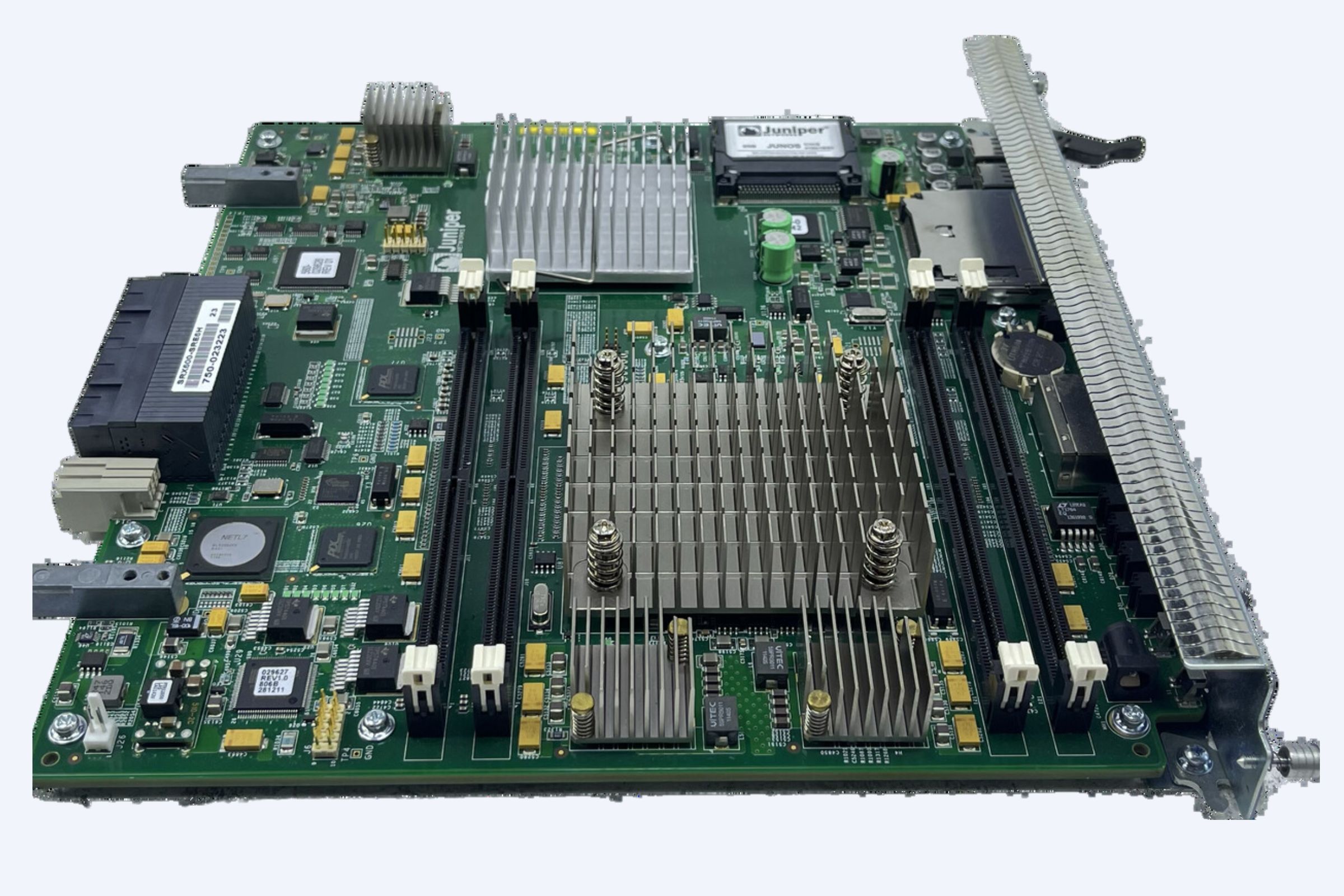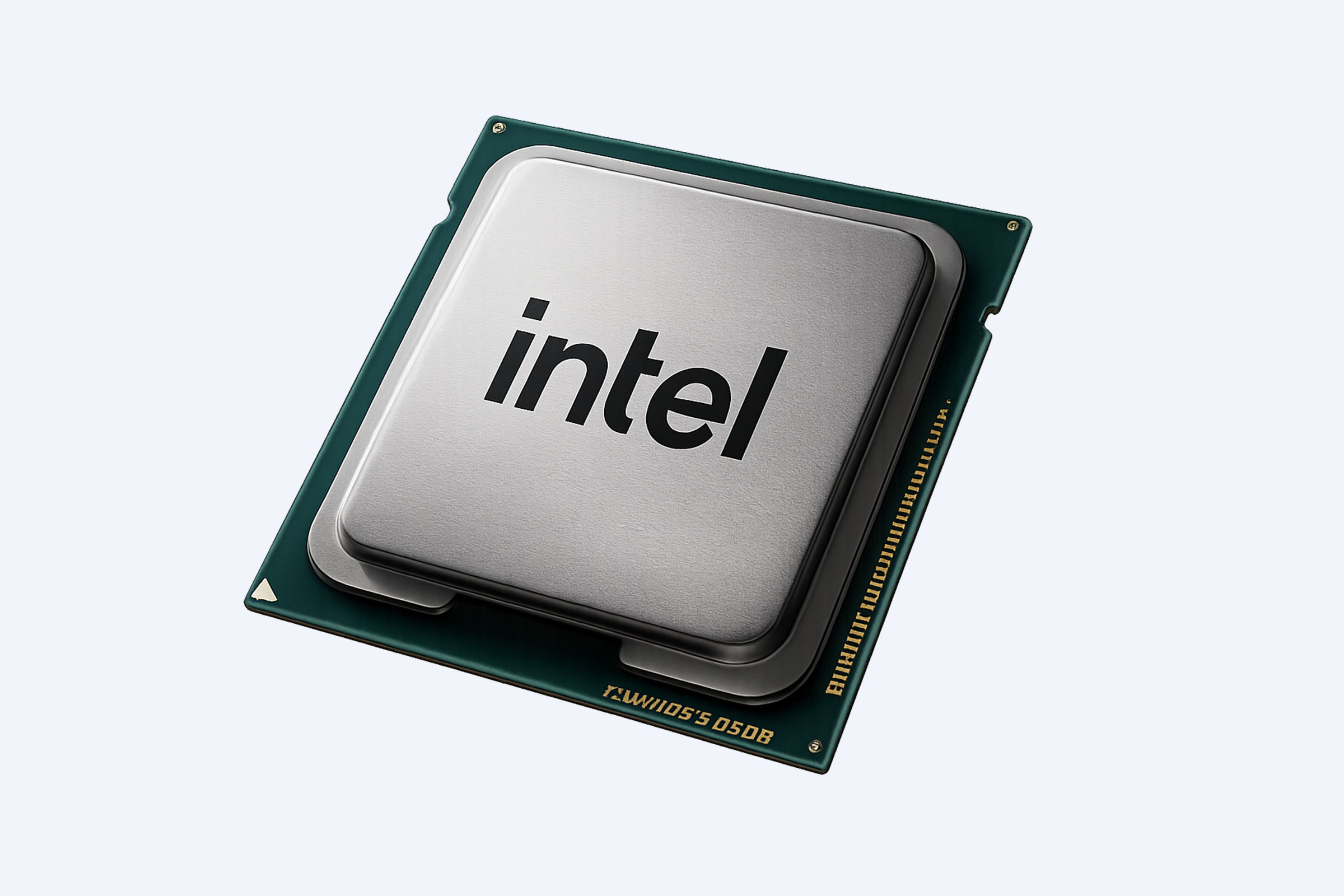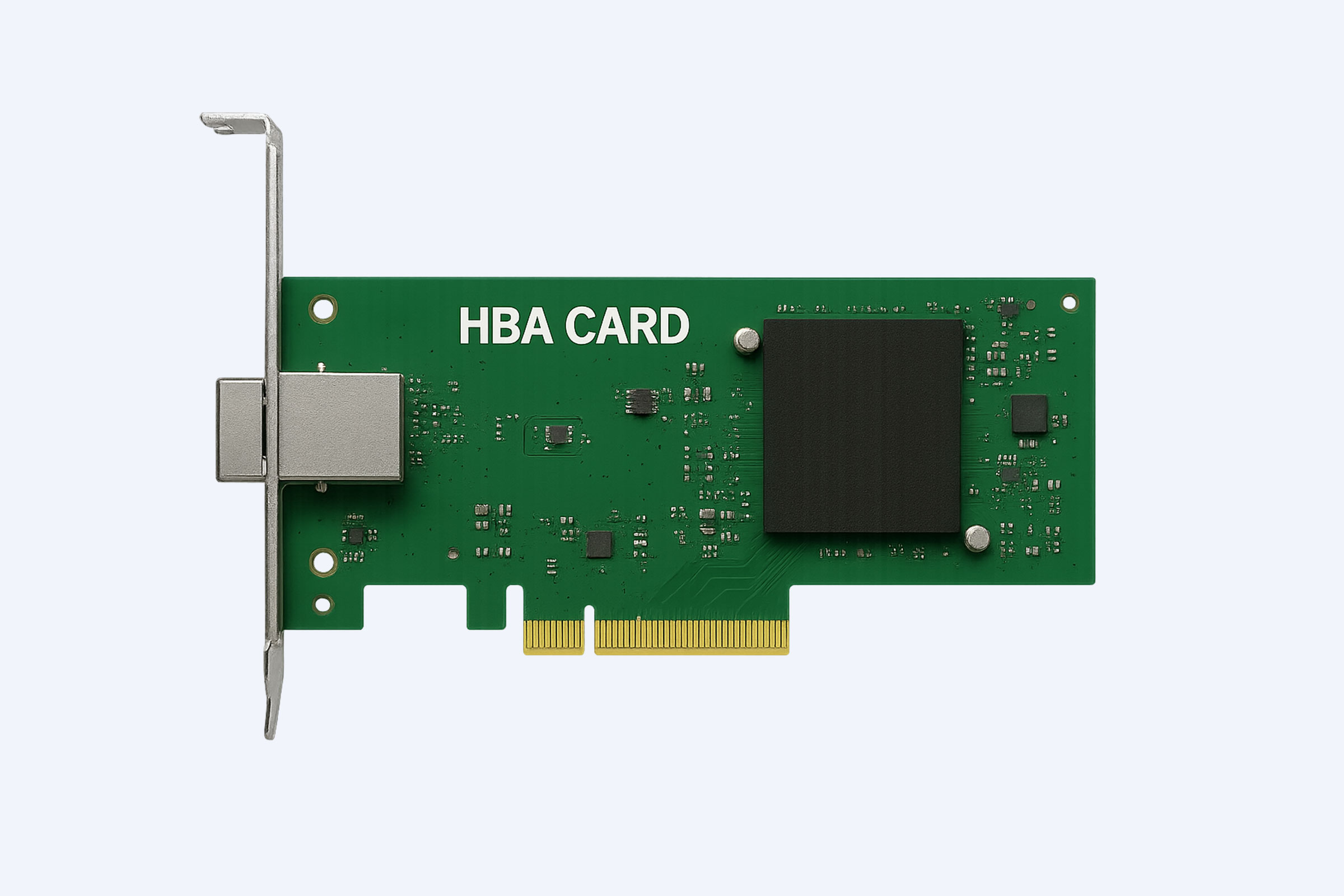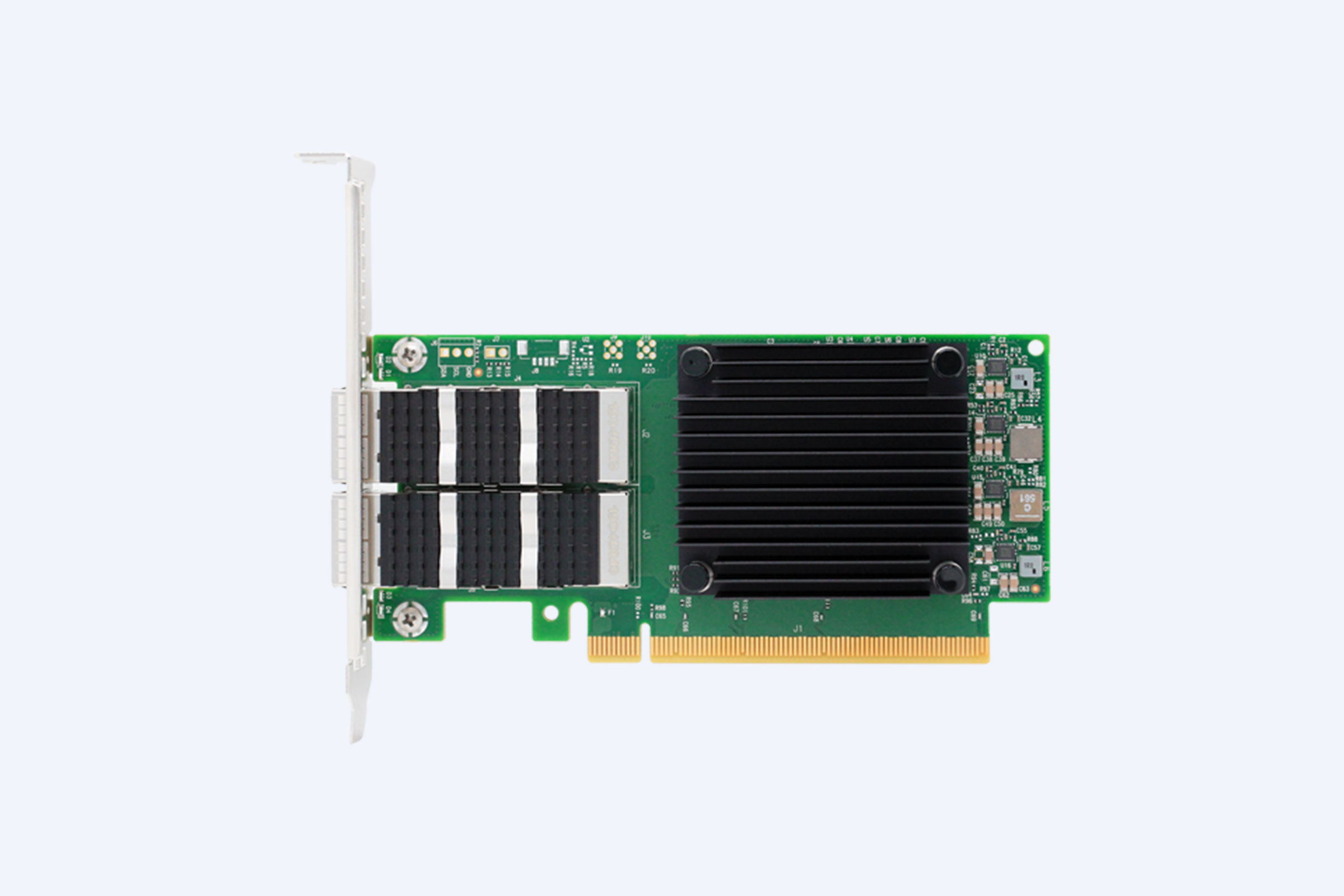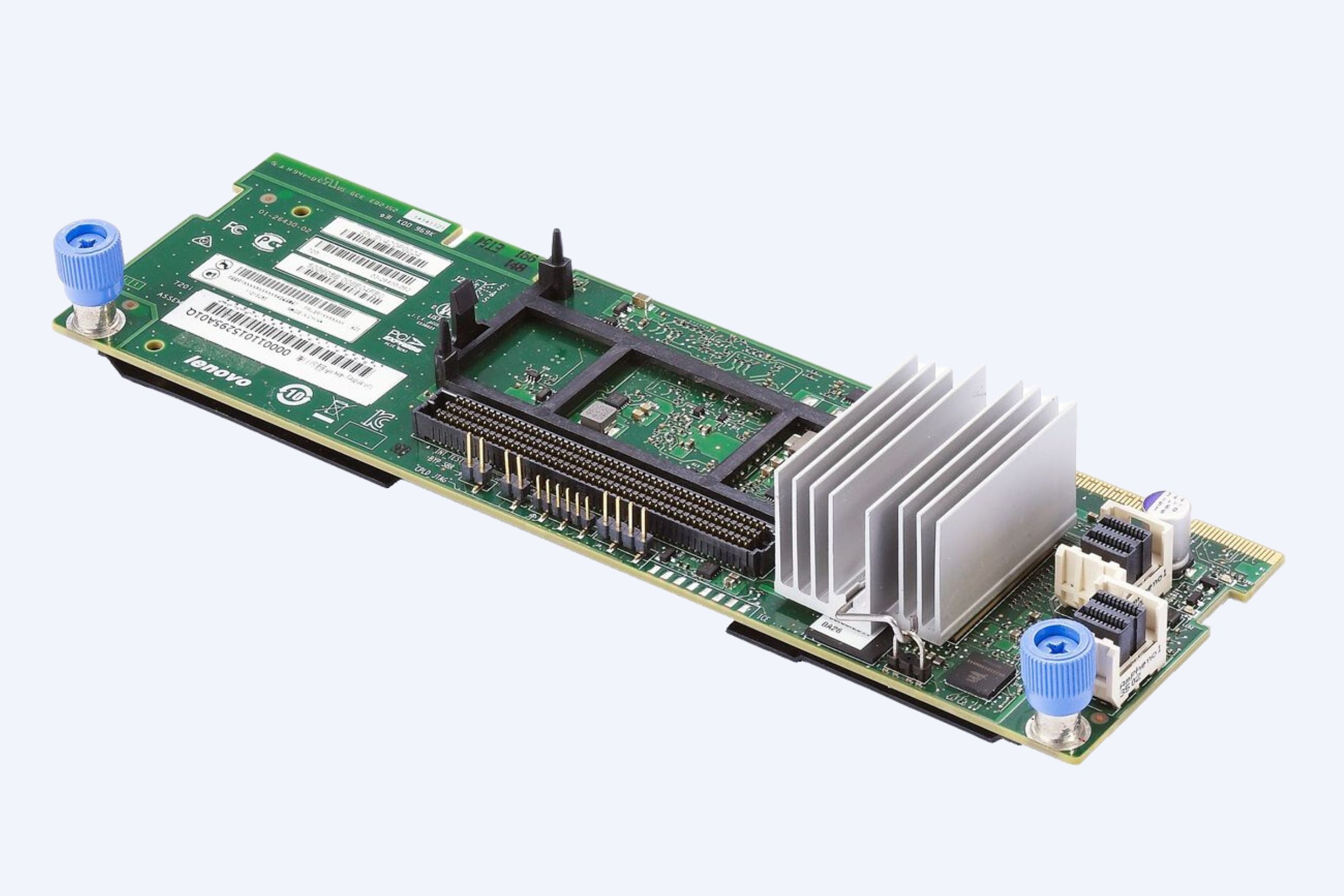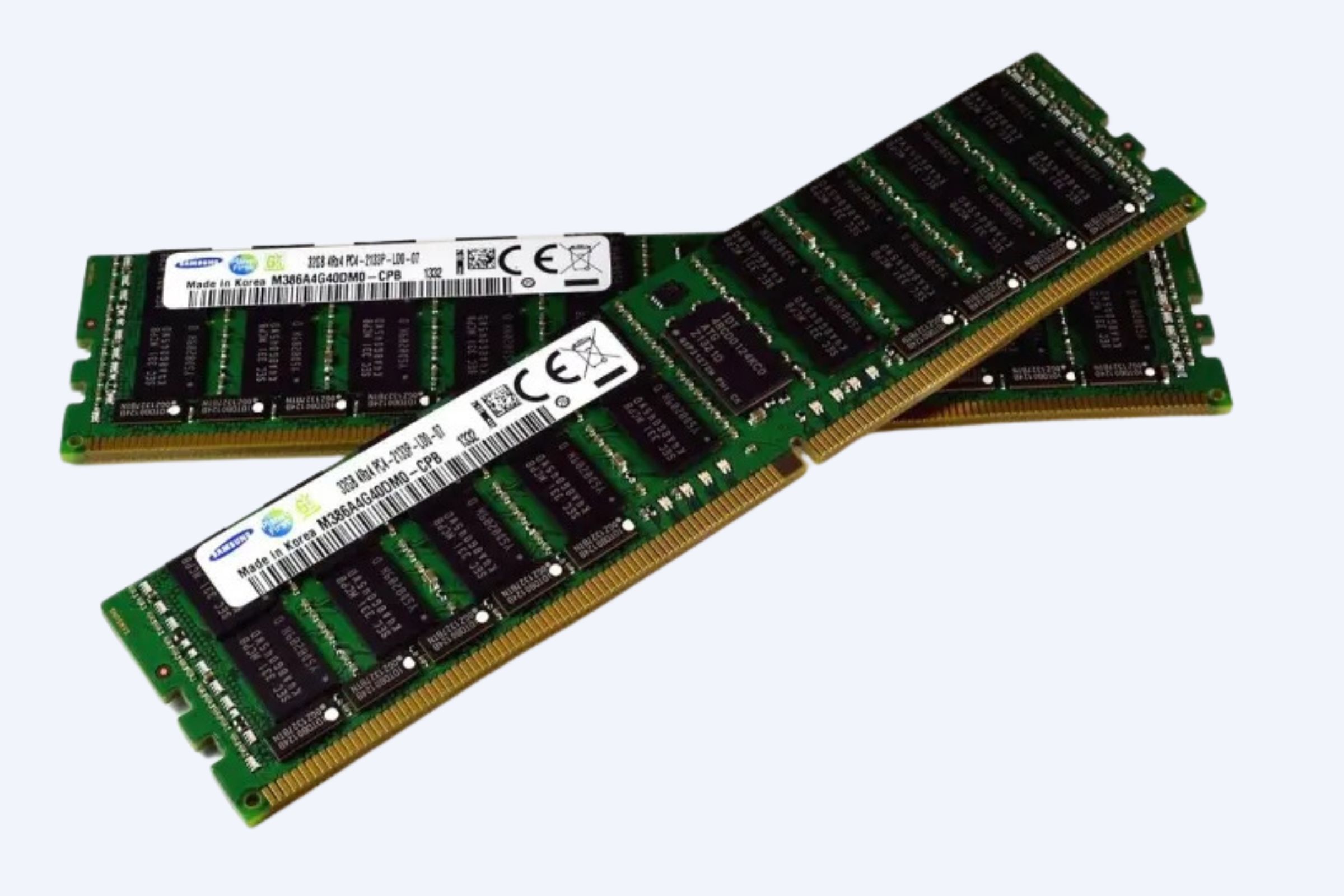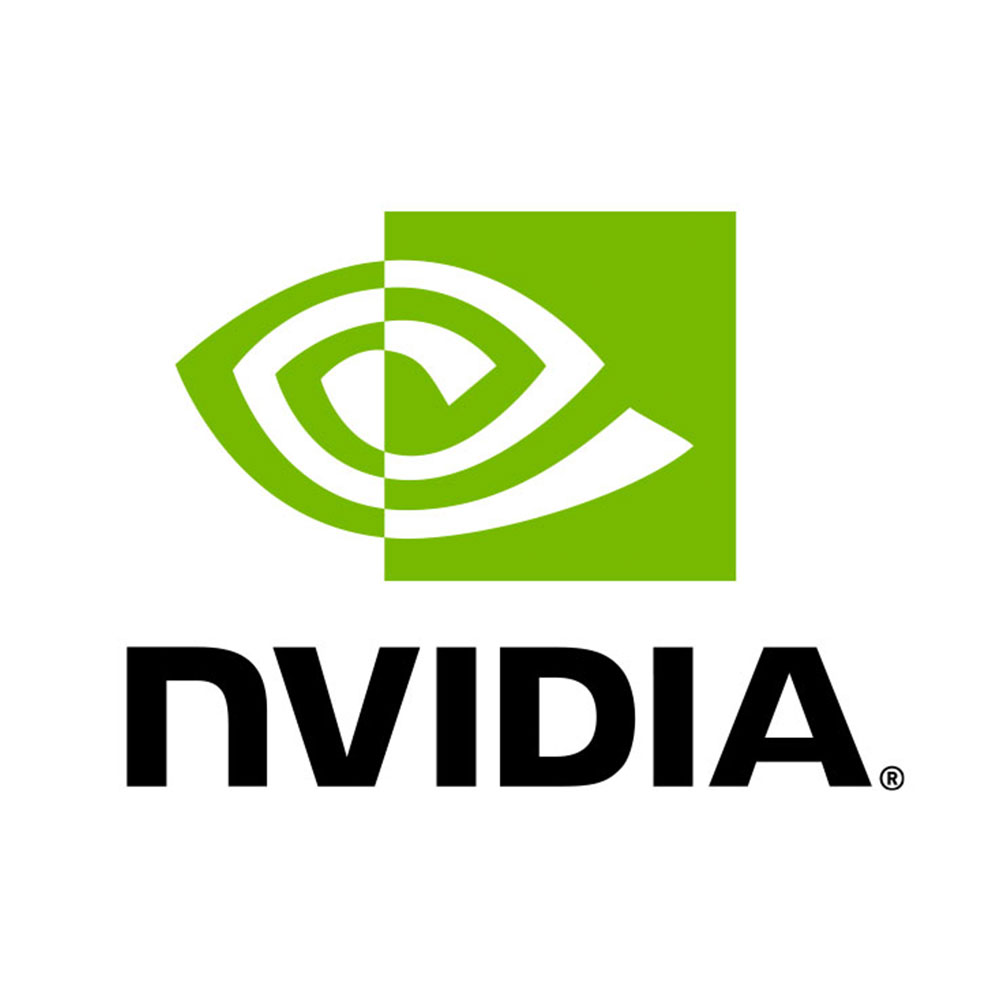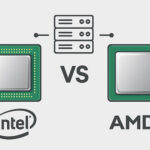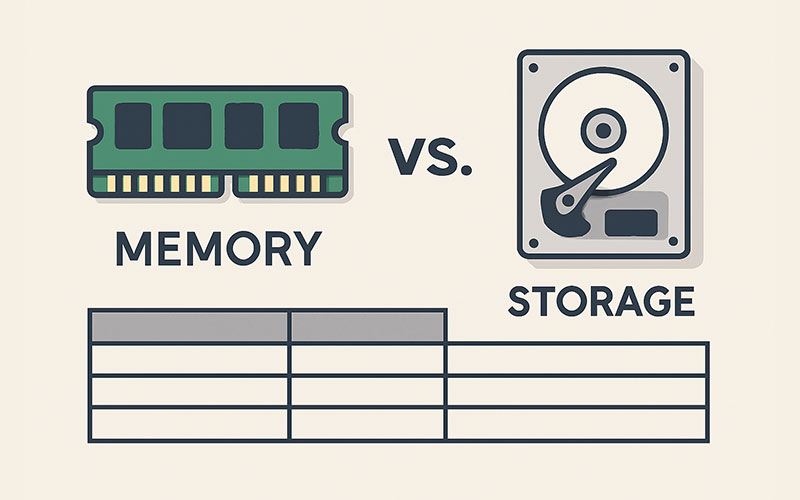In computing, Memory (often referred to as RAM) and Storage (e.g., HDDs, SSDs) are critical components, but they serve distinct purposes. Below, we break down their differences in functionality, use cases, and characteristics.
What is Memory (RAM)?
Definition: Short-term data storage used by a computer to perform active tasks.
- Volatile (data is lost when power is off).
- Faster access speeds compared to storage.
- Directly impacts multitasking and application performance.
- Typically measured in gigabytes (GB).
What is Storage?
Definition: Long-term data retention for files, applications, and the operating system.
Key Features:
- Non-volatile (data persists even without power).
- Slower access speeds than RAM but larger capacity.
- Includes HDDs (hard disk drives), SSDs (solid-state drives), and cloud storage.
- Measured in terabytes (TB) for modern devices.
Comparison Table: Memory vs. Storage
| Feature | Memory (RAM) | Storage |
|---|---|---|
| Purpose | Temporary data processing | Permanent data retention |
| Volatility | Volatile (loses data on shutdown) | Non-volatile (retains data) |
| Speed | Extremely fast (nanoseconds) | Slower (milliseconds to seconds) |
| Capacity | Smaller (e.g., 8GB–64GB) | Larger (e.g., 256GB–10TB+) |
| Cost per GB | Higher | Lower |
| Impact on Performance | Affects active tasks and speed | Affects boot time and file access |
When to Prioritize Memory vs. Storage
Use Cases for More RAM:
- Running memory-intensive applications (e.g., video editing, gaming).
- Multitasking with dozens of browser tabs or software.
- Hosting virtual machines or servers.
Use Cases for More Storage:
- Storing large files (e.g., videos, databases, backups).
- Archiving documents, photos, or media libraries.
- Installing multiple operating systems or software suites.
Key Takeaways
- Memory (RAM) is like a workspace: it handles what you’re doing right now.
- Storage is like a filing cabinet: it stores what you need to keep long-term.
- Modern devices require a balance of both for optimal performance.