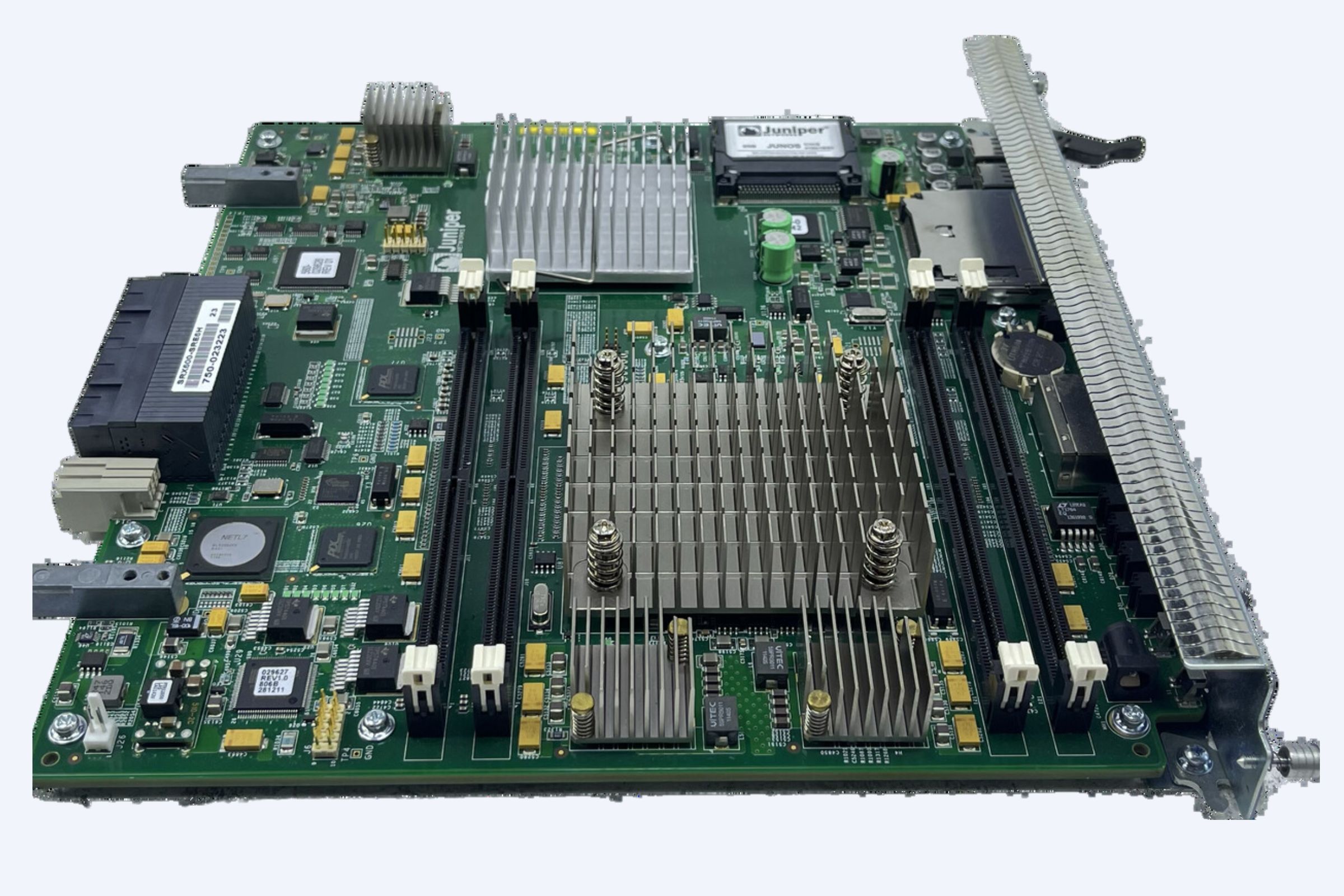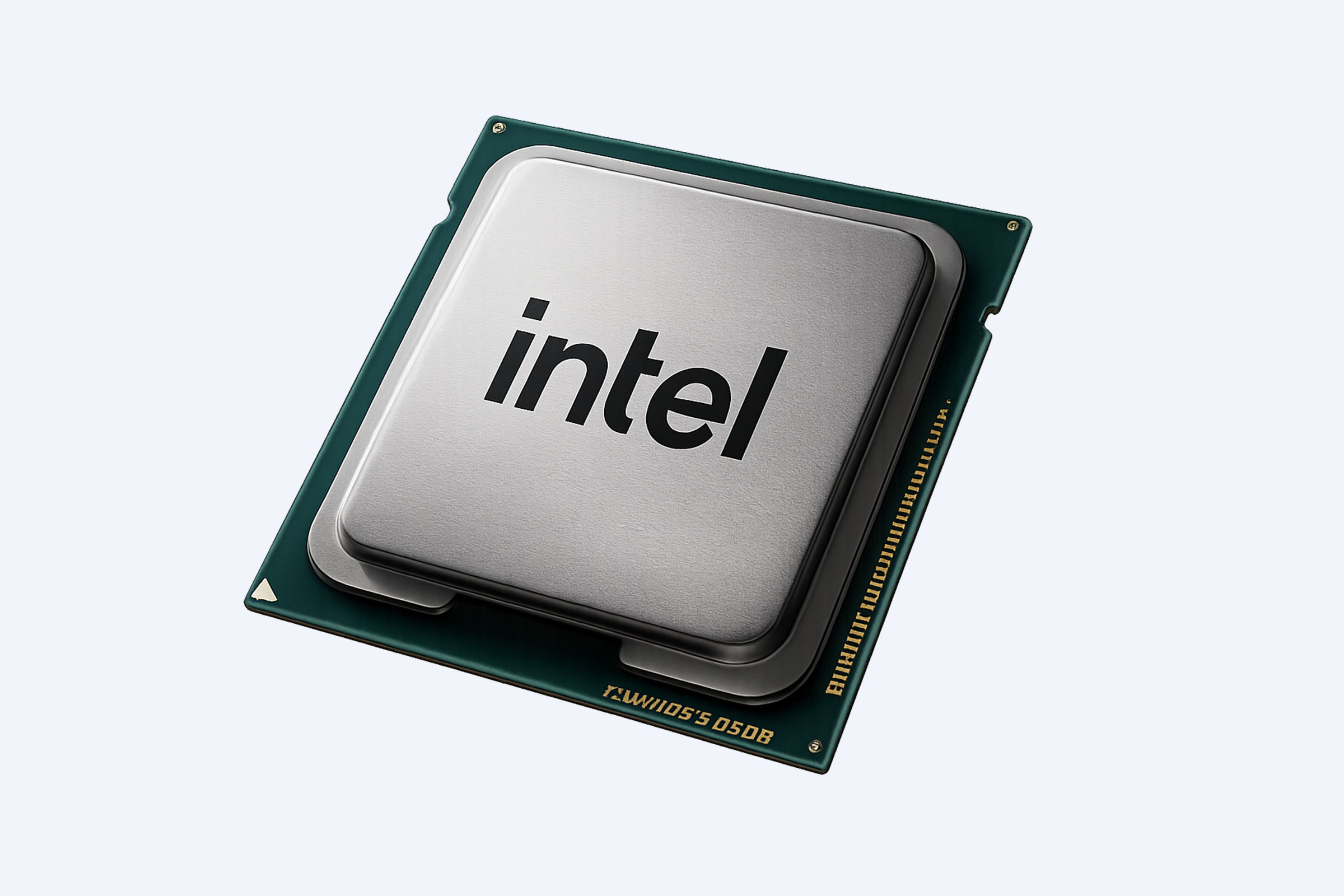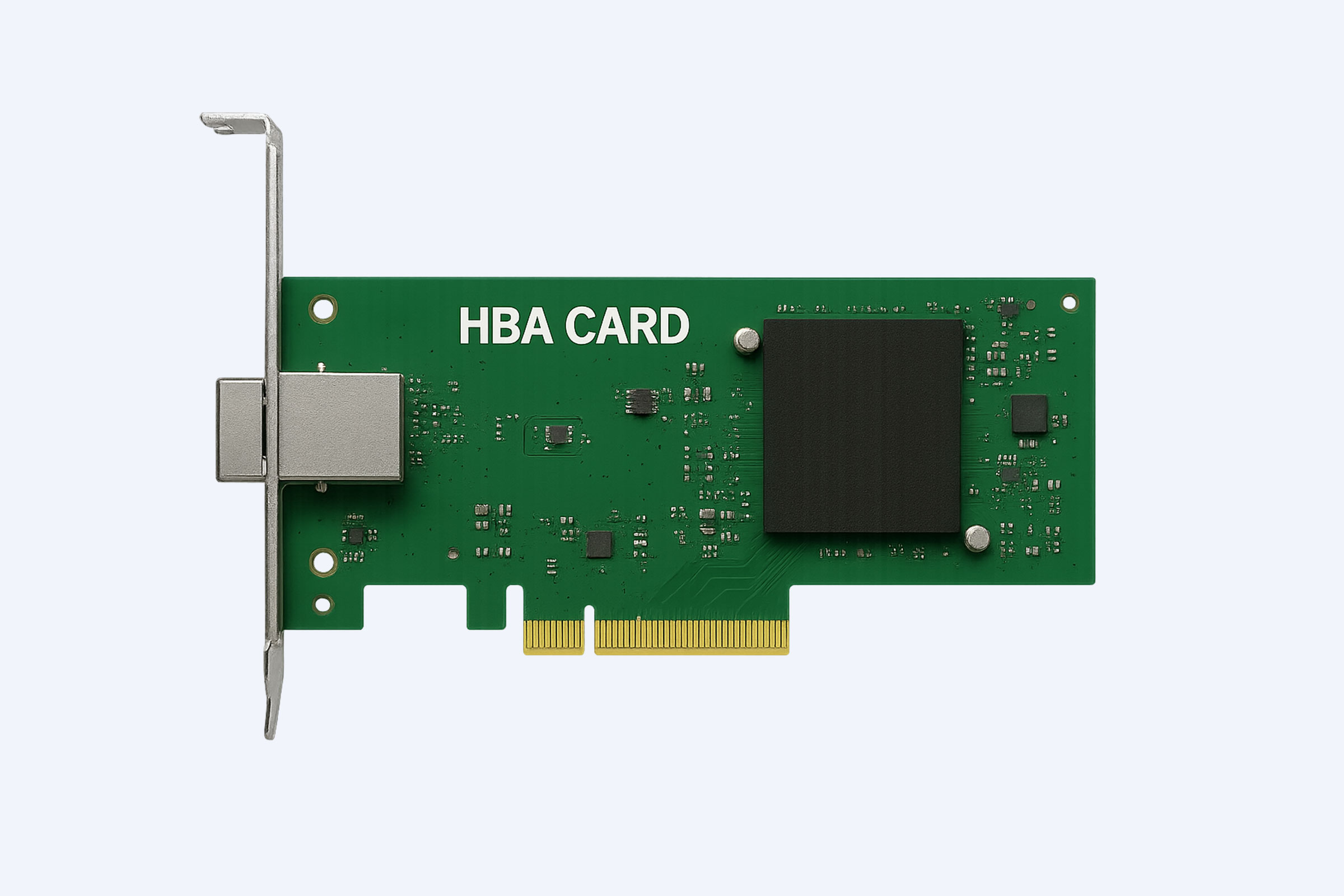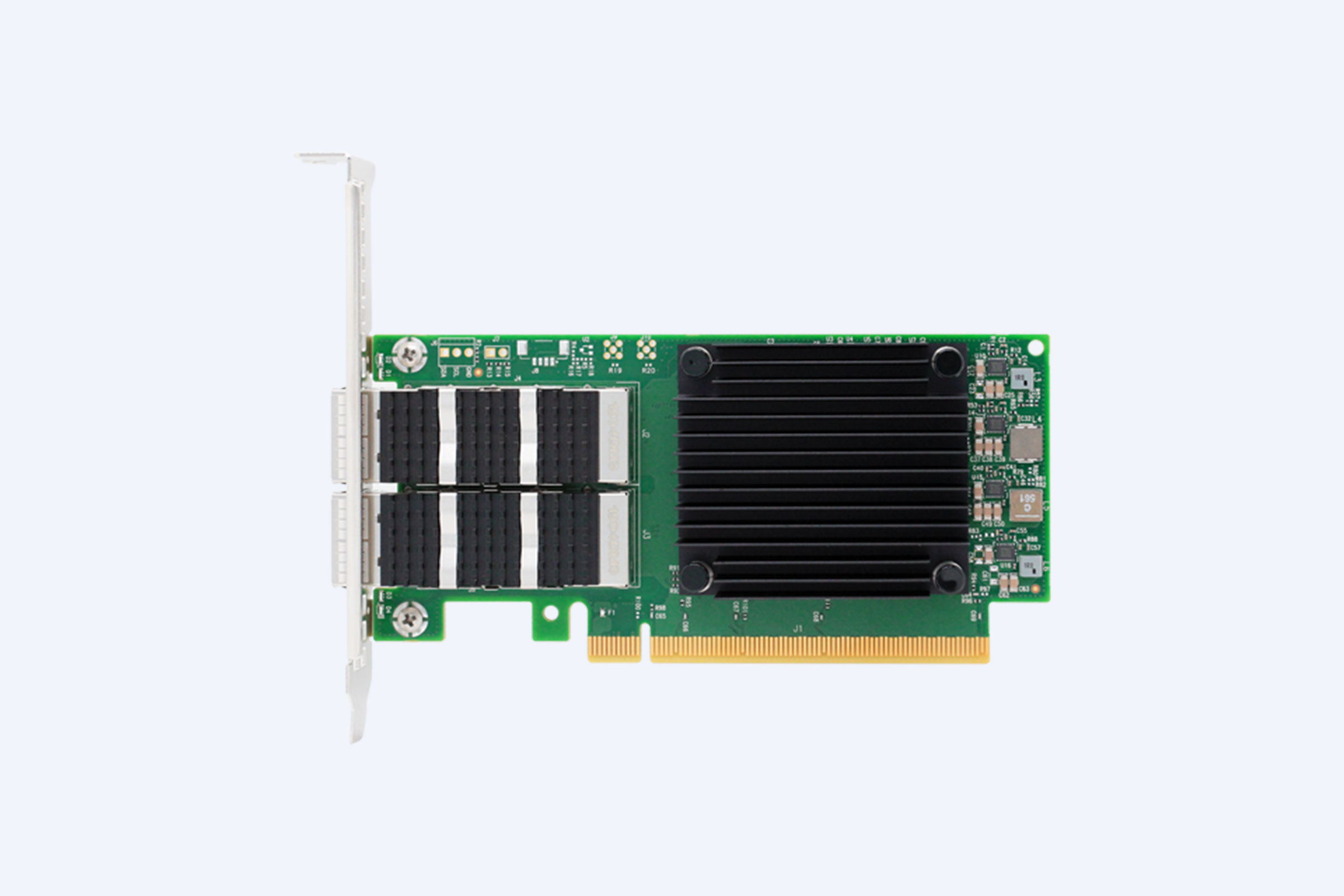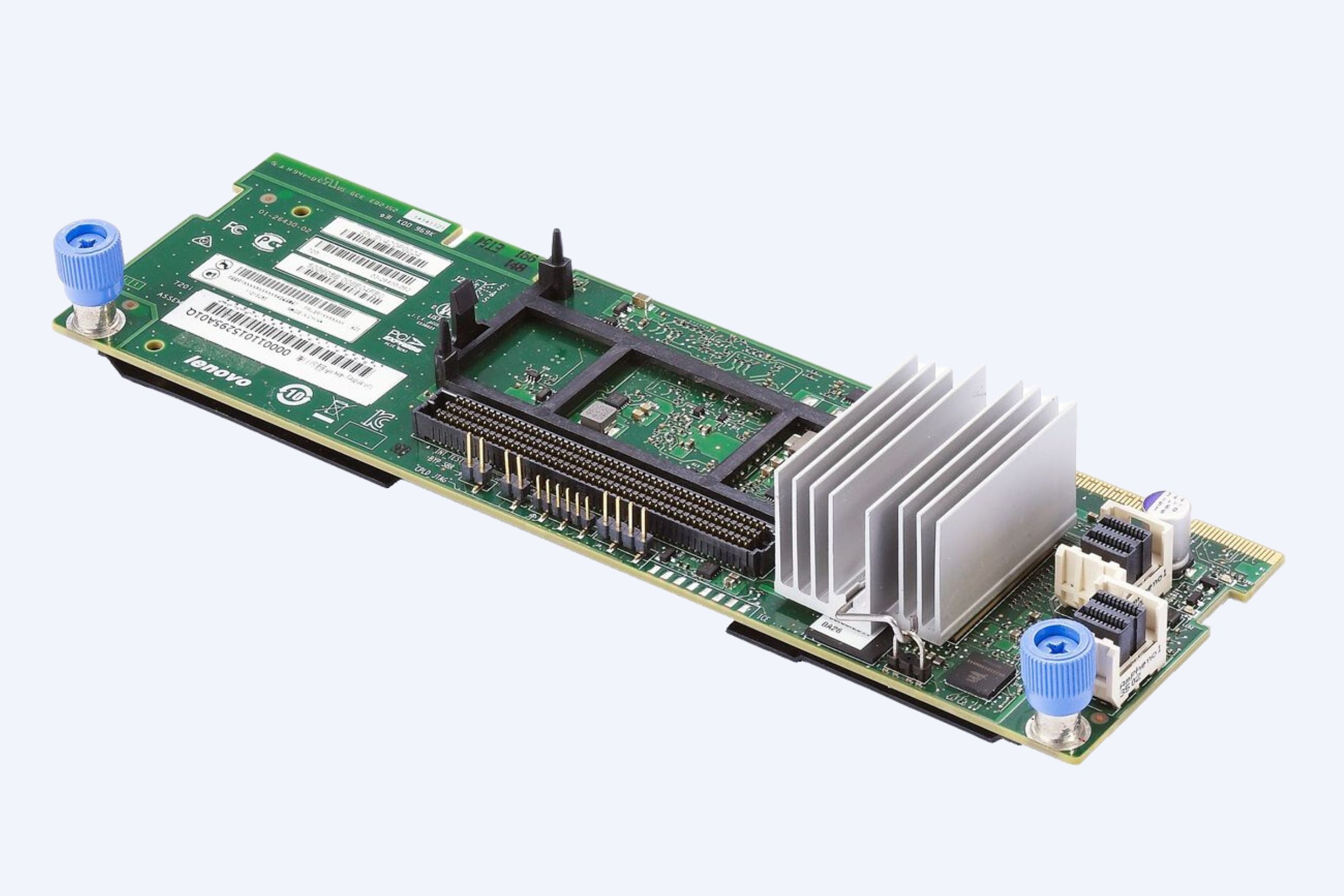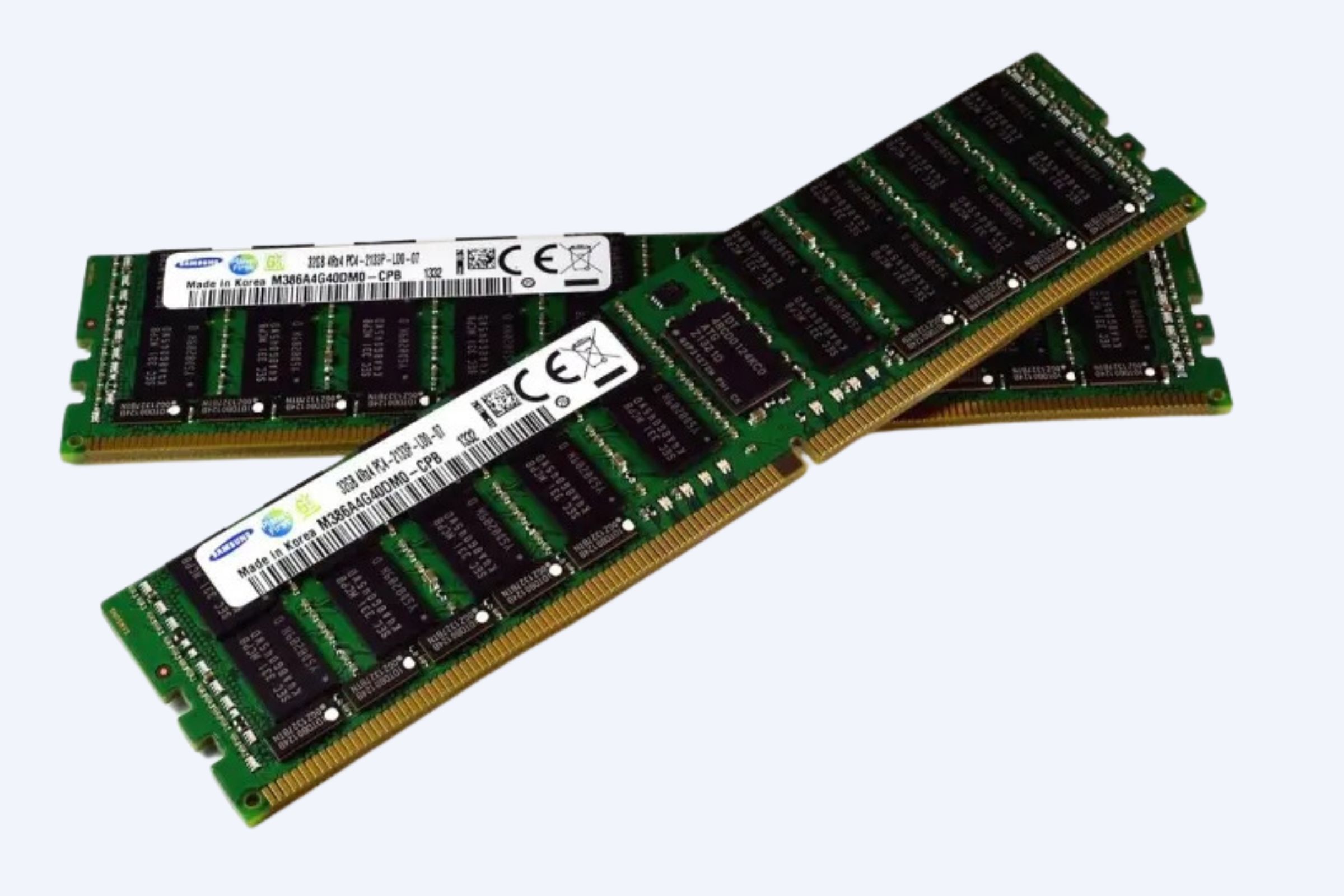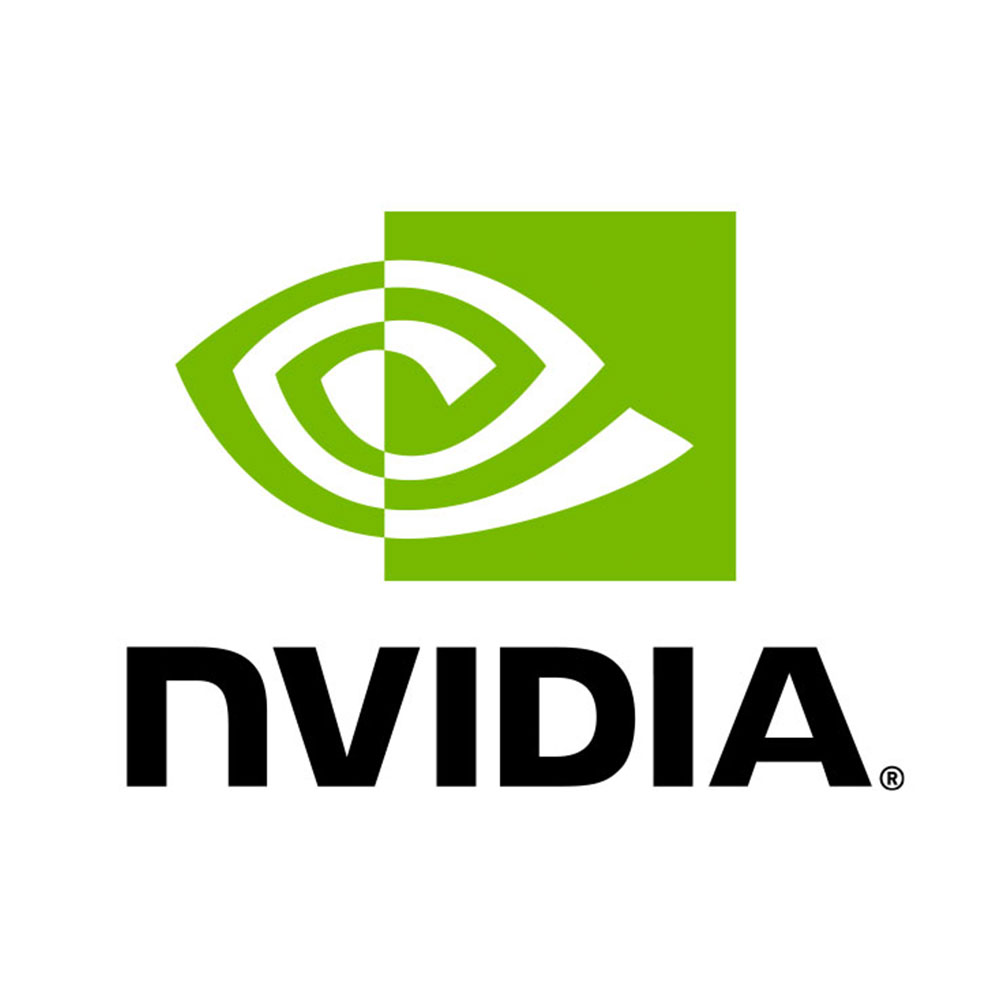Checking the warranty status of your Dell products is essential for enterprise-class server maintenance and IT solutions. You can easily check Dell warranty by entering the device’s Service Tag or EMC product ID on Dell’s official support website, which shows coverage details and options for warranty extension, all vital for managing IT assets efficiently.
How Can Manufacturers or Suppliers Easily Check Dell Warranty Status?
Manufacturers, wholesalers, and suppliers in China can check Dell warranty status quickly via Dell’s Support website by entering the Service Tag or EMC product ID. This process requires no account and provides detailed information like warranty expiration dates and service coverage to manage inventory and client equipment effectively.
What Information Is Needed to Perform a Dell Warranty Check?
A Dell warranty check requires the device’s unique Service Tag or EMC product ID, found on the product label or system information. For factories and OEM suppliers in China, having this information ready is crucial to verify hardware status and arrange support or maintenance efficiently.
Which Platforms or Tools Support Dell Warranty Verification?
The primary platform for warranty verification is Dell’s official support website. Additionally, the SupportAssist application and Dell TechDirect provide warranty checks and management tools for B2B suppliers and service providers involved with Dell servers and IT infrastructure.
Why Is It Important for B2B Factories to Monitor Dell Warranty Regularly?
Regular warranty monitoring helps factories and OEM suppliers in China ensure timely maintenance, warranty renewals, and client support, reducing downtime risks. Staying informed about warranty expiration allows proactive handling of hardware issues and better customer service.
When Should a Supplier Consider Extending or Renewing Dell Warranty?
Suppliers should consider warranty renewal before expiration to benefit from lower rates and continuous coverage. For hardware nearing end-of-life or with expired coverage, exploring Dell’s renewal options or trusted third-party services is critical for uninterrupted support.
Where Can Suppliers Find Out-of-Warranty Support Options for Dell Products?
Out-of-warranty support information is available on Dell’s warranty support pages. For clients in China, authorized partners like Wecent provide guidance and alternative maintenance plans post-warranty, ensuring sustained operations of Dell servers and related IT hardware.
Does Dell Offer Warranty Transfers for OEM or Factory Purchases?
Yes, Dell supports ownership transfers for warranty purposes, allowing OEMs and B2B sellers to register devices for warranty coverage or transfer ownership to end-users, facilitating warranty claims and support services seamlessly.
Has Wecent Integrated Dell Warranty Support Into Their IT Solutions?
Wecent, a leading Chinese supplier of enterprise IT hardware, incorporates Dell warranty checks and after-sales support in its service portfolio, ensuring clients receive certified products with clear warranty status and professional assistance.
Can Dell Warranty Checks Be Automated for Large Scale Suppliers?
For large-scale manufacturers or suppliers, Dell offers API access through TechDirect, allowing automated warranty status queries for multiple devices. This automation streamlines inventory management and warranty monitoring for businesses like Wecent servicing extensive client bases.
How Does Warranty Checking Enhance IT Asset Management for OEMs?
Warranty checking helps OEMs in China optimize lifecycle management of Dell servers, plan for replacements or upgrades, reduce repair costs, and improve customer satisfaction through transparent reporting of hardware health and support eligibility.
Dell Warranty Status Table for Common Devices
| Device Type | Warranty Check Method | Support Duration | Renewal Option |
|---|---|---|---|
| Enterprise Servers | Service Tag on Dell website | 1-5 years standard | Available before expiry |
| OEM Factory Units | Registration or Transfer | Based on OEM policy | OEM can renew or transfer |
| Consumer Devices | SupportAssist app | Typically 1 year | Extensions often offered |
Wecent Expert Views
“Wecent firmly understands the significance of warranty management in the lifecycle of enterprise-class servers and IT infrastructure. Our approach integrates Dell’s official warranty status checks with our tailored after-sales support, ensuring our clients in China and worldwide receive timely maintenance and confidence in hardware reliability. This proactive management reduces operational risks and boosts long-term partnerships.” — Wecent Technology
Conclusion
Understanding how to check Dell warranty is critical for manufacturers, suppliers, and OEM factories focused on enterprise IT solutions. Utilizing Dell’s official tools to verify warranty status ensures hardware protection, timely maintenance, and cost-effective support. Wecent remains dedicated to helping clients navigate these processes with professional insights, competitive pricing, and comprehensive after-sales service. Stay proactive by monitoring warranties, considering renewals when appropriate, and leveraging Siemens-certified OEM partnerships like Wecent for optimal outcomes.
Frequently Asked Questions
Q1: How do I find my Dell Service Tag?
A1: The Service Tag is a 7-character alphanumeric code found on a sticker on the Dell device or in the system BIOS.
Q2: Can I check Dell warranty without an internet connection?
A2: No, Dell warranty verification requires online access to Dell’s support website or related apps.
Q3: What if my Dell product warranty is expired?
A3: You can explore renewal options through Dell or consider third-party maintenance providers like Wecent for support.
Q4: Is Dell warranty transferable to another company or user?
A4: Yes, Dell allows warranty ownership transfer, which can be done through their official support portal.
Q5: How do bulk suppliers automate Dell warranty checks?
A5: Bulk suppliers can access Dell’s TechDirect API to automate warranty data retrieval for large inventories.