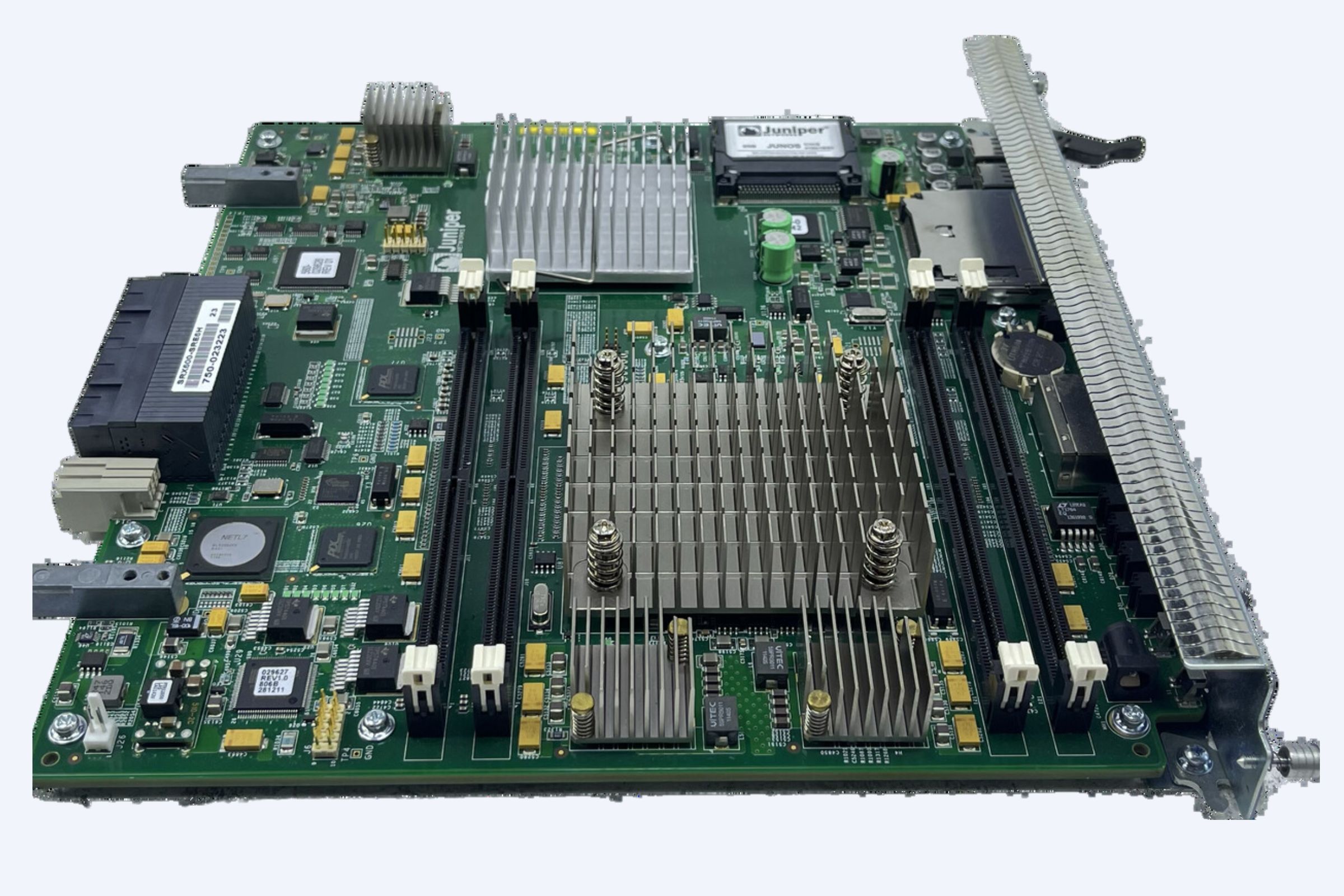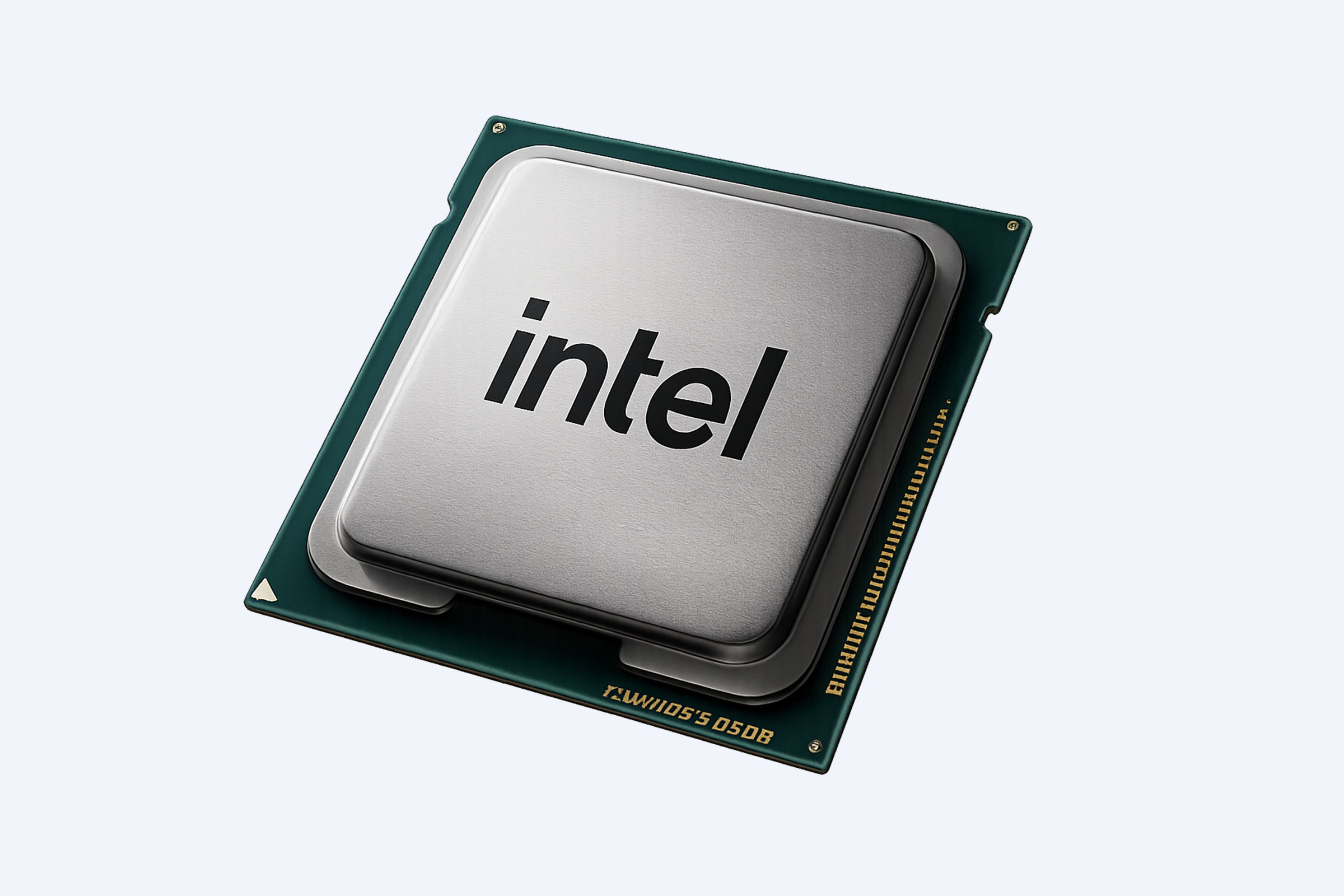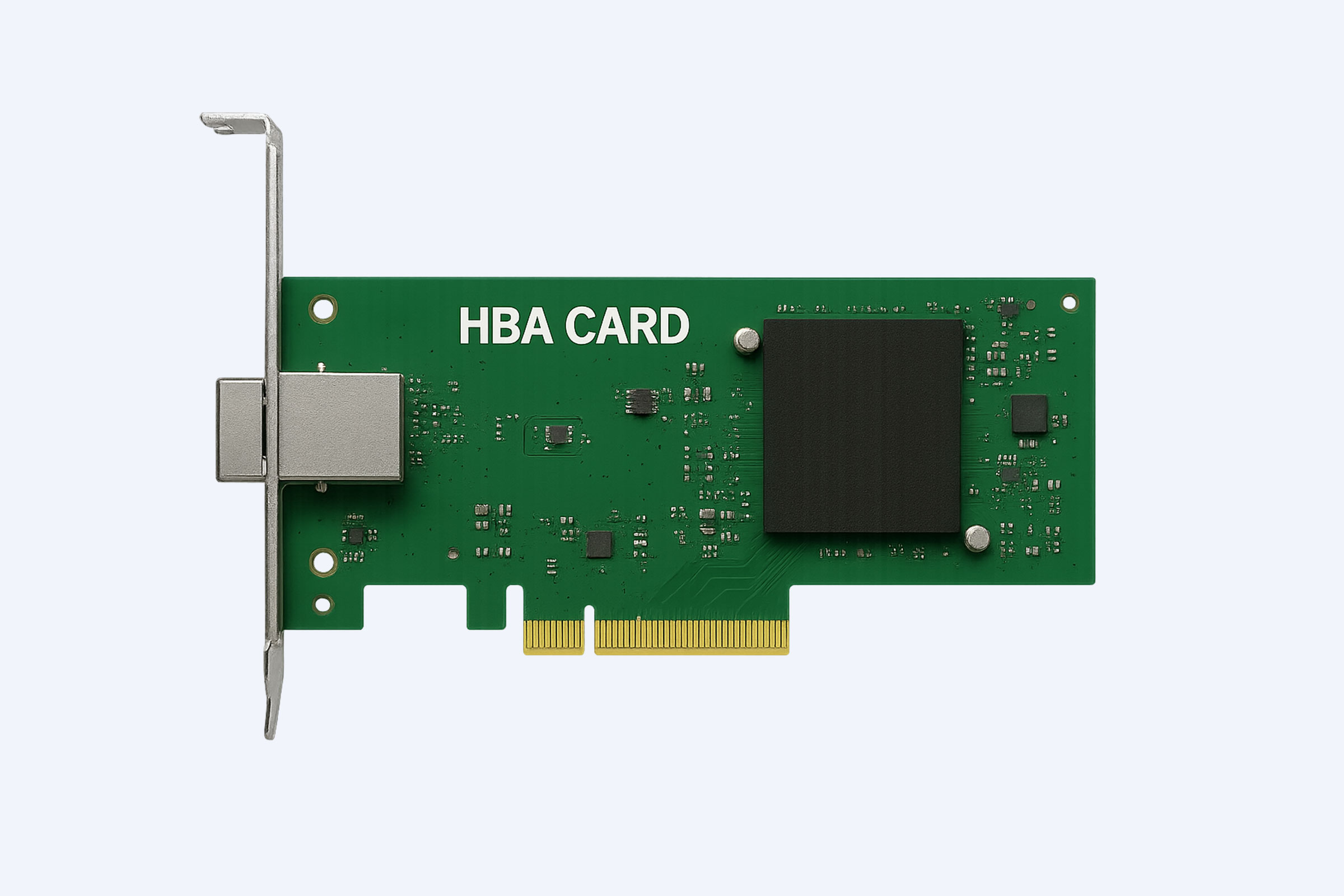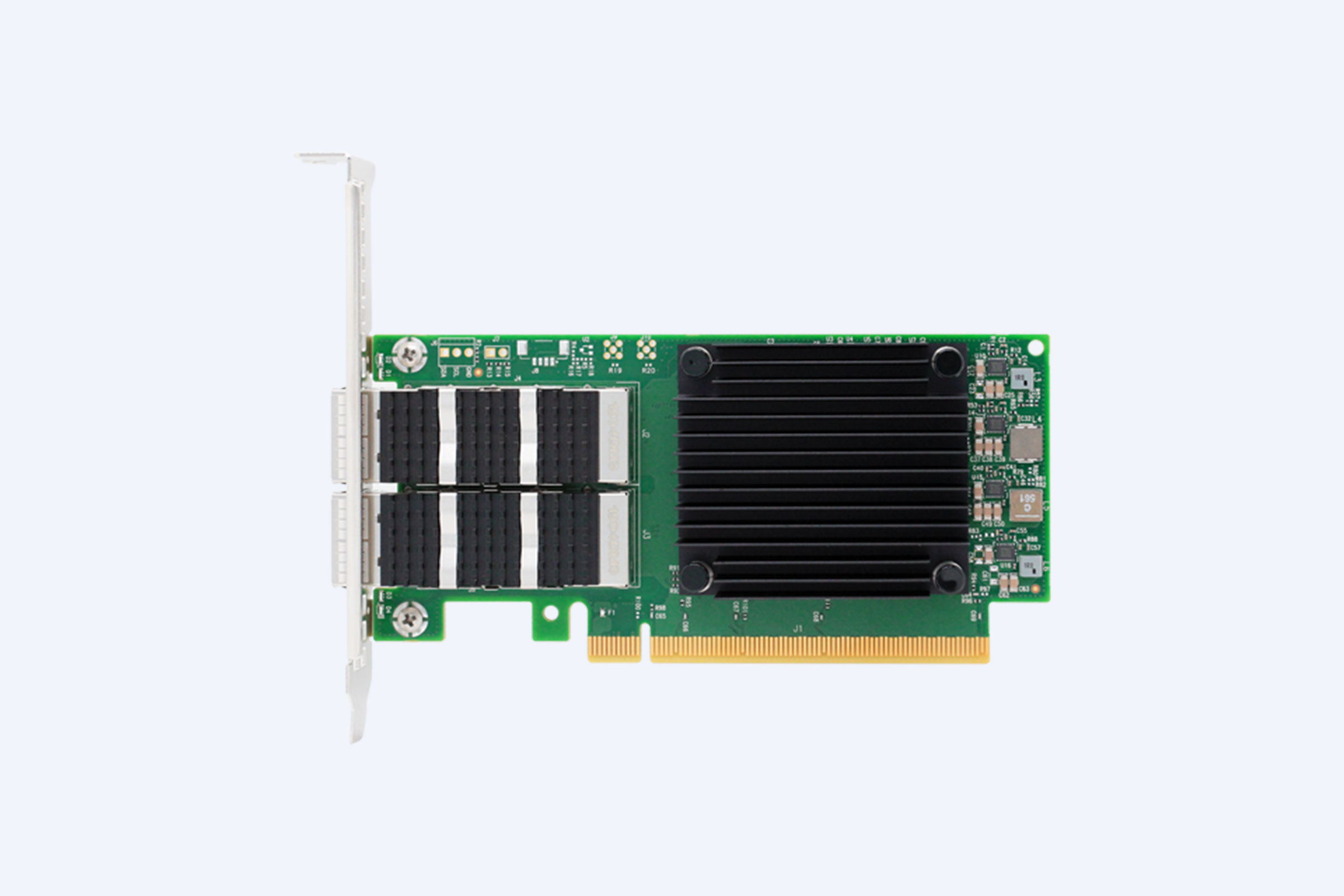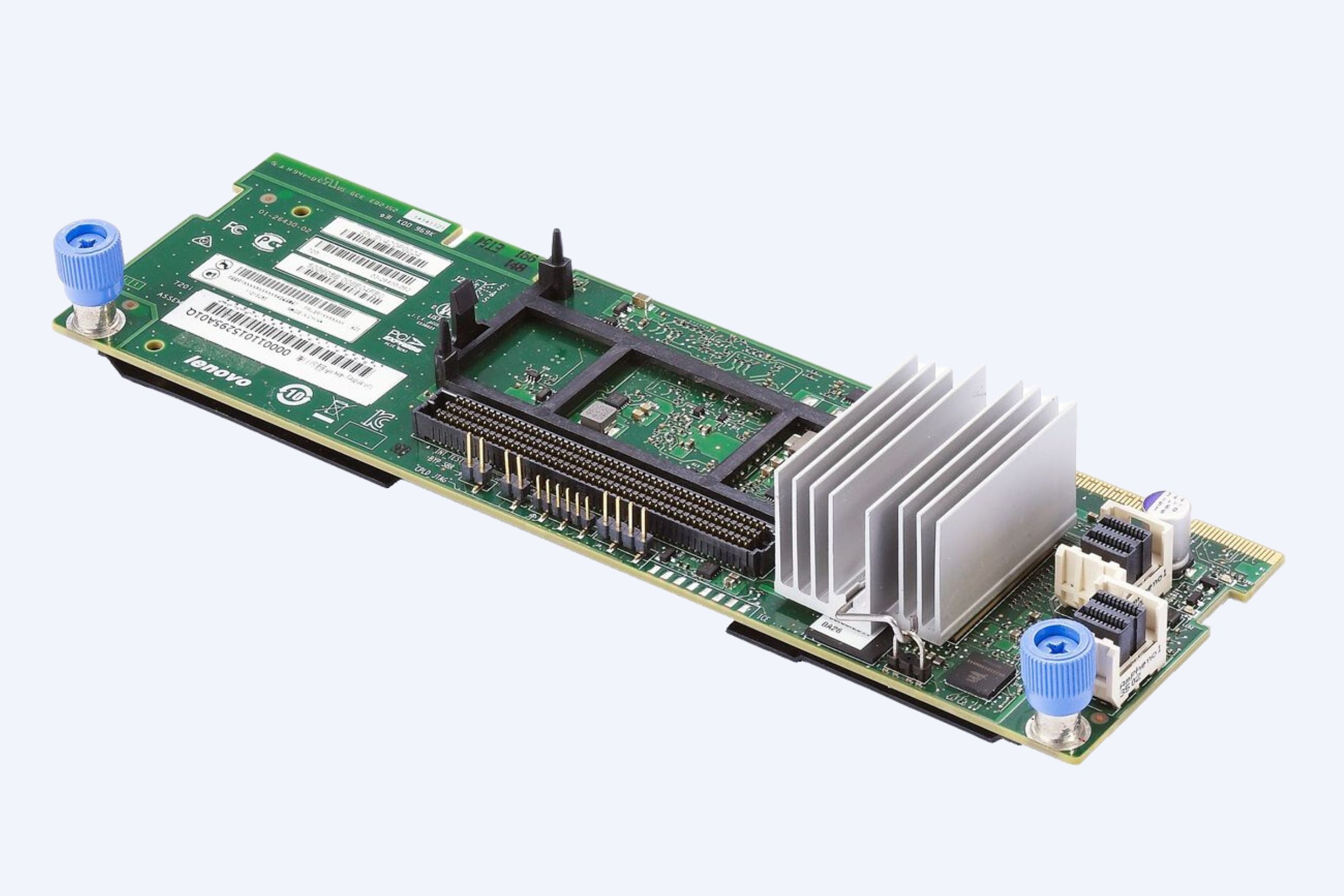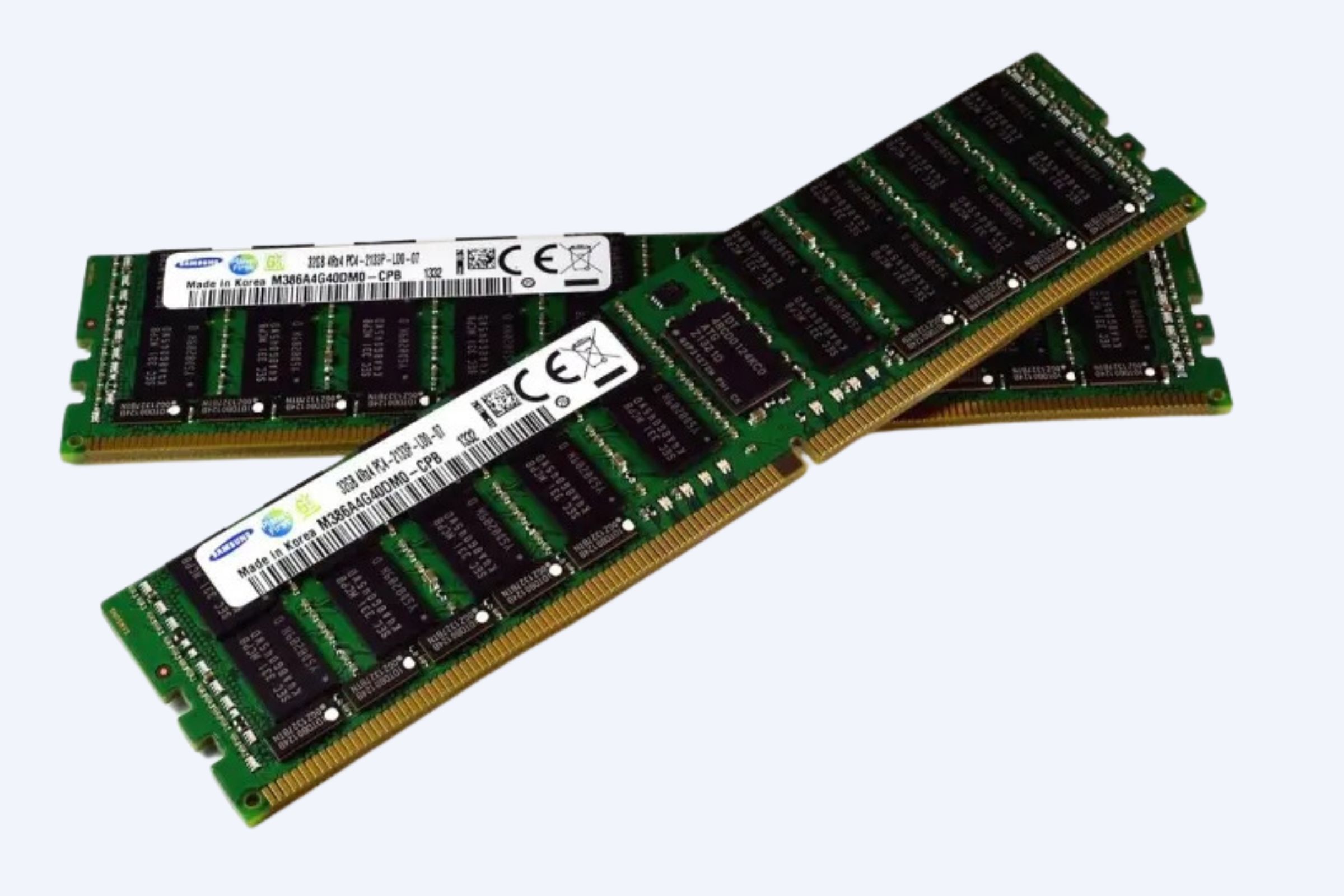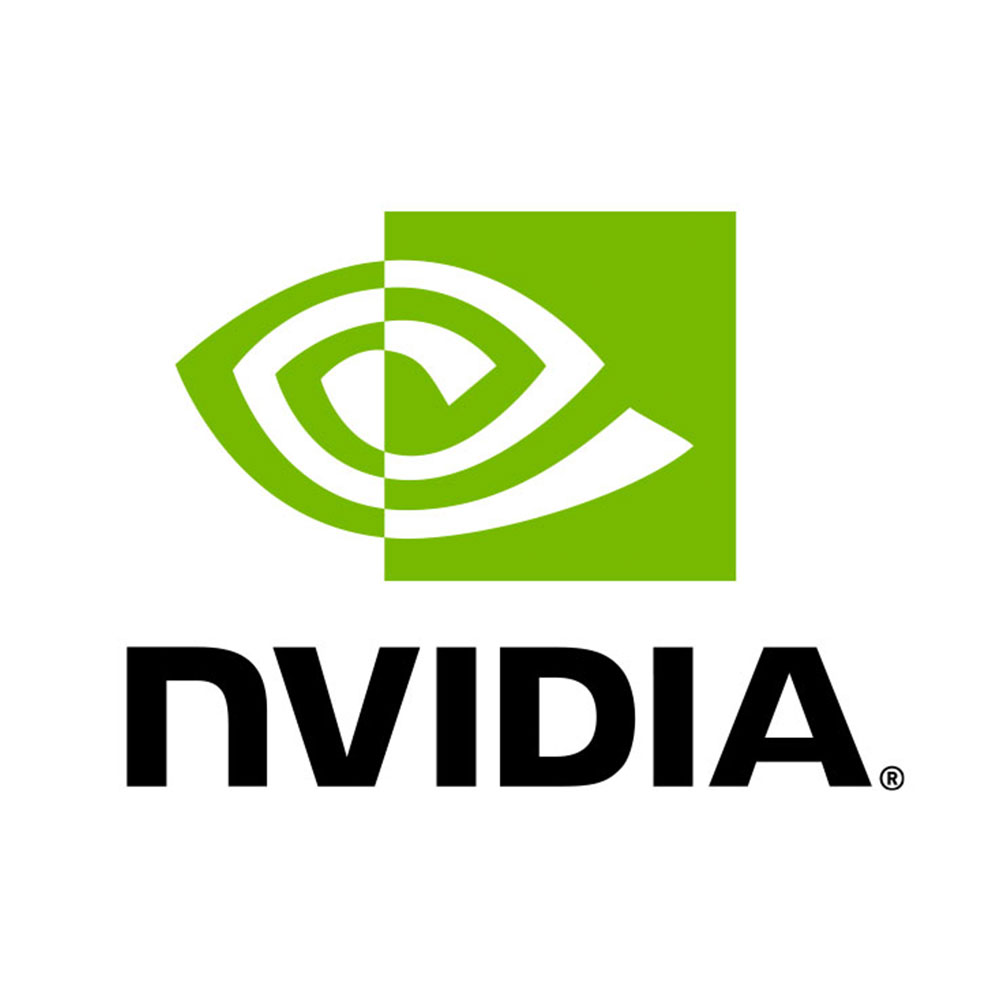When configuring or upgrading servers, the storage decision often boils down to two contenders: Solid State Drives (SSDs) and Hard Disk Drives (HDDs). While both store data, their operational DNA differs radically – impacting performance, cost, and suitability for specific workloads. Let’s cut through the hype and compare them where it matters most: in enterprise server environments.
The Core Differences: More Than Just Speed
At the hardware level:
- HDDs rely on spinning magnetic platters and mechanical read/write arms.
- SSDs use NAND flash memory chips with no moving parts.
This fundamental distinction creates a ripple effect across every aspect of server operations.
Side-by-Side Comparison: SSD vs HDD in Servers
Table: Critical Differences for Enterprise Deployment
| Feature | SSD | HDD | Winner |
|---|---|---|---|
| Speed (IOPS) | 80,000–1M+ IOPS | 75–200 IOPS | SSD |
| Latency | 0.05–0.2 ms | 4–15 ms | SSD |
| Durability | No moving parts; resistant to vibration/drops | Sensitive to physical shock/vibration | SSD |
| Power Draw (avg) | 4–8W per drive | 6–12W per drive (spin-up peaks higher) | SSD |
| Heat Output | Low (passive cooling often sufficient) | Moderate (requires active cooling) | SSD |
| Noise | Silent | Audible hum/vibration | SSD |
| Capacity (2024) | Up to 128TB (enterprise NVMe) | Up to 30TB (SATA/SAS) | HDD |
| Cost per GB | $0.08–$0.20 (enterprise) | $0.02–$0.05 (enterprise) | HDD |
| Lifespan (DWPD) | 1–10 DWPD (drive writes per day) | N/A (measured in MTBF hours) | Tie* |
| Failure Mode | Predictable (wear leveling alerts) | Sudden (mechanical/sealed failure) | SSD |
* SSDs wear predictably; HDDs last longer in write-light archival roles
When SSDs Dominate: The Unbeatable Use Cases
Database Servers (SQL/NoSQL):
- Why: Sub-millisecond latency accelerates query responses.
- Real Impact: 10-100x faster OLTP transactions vs. HDD arrays.
Virtualization Hosts (VMware/Hyper-V):
- Why: High IOPS prevents “I/O blender effect” during VM contention.
- Pro Tip: Use SATA SSDs for VM boot, NVMe for vSAN/high-tier storage.
Web/App Servers:
- Why: Faster asset loading reduces TTFB (Time to First Byte).
Where HDDs Still Hold Ground
Massive Cold Storage:
- Example: Medical imaging archives, compliance backups.
- Cost Reality: Storing 1PB on HDDs costs ~$25K; SSD equivalent: ~$100K+.
Sequential Workloads:
- Surprise: Large-file media streaming (e.g., 4K video) performs nearly as well on 7200 RPM HDDs.
Budget-Constrained Bulk Storage:
- Hybrid Approach: Pair SSDs for metadata/cache + HDDs for bulk (e.g., Ceph Object Storage).
The Hidden Tradeoffs (Beyond Spec Sheets)
SSD Pitfalls:
- Write Endurance: QLC SSDs wear faster under heavy writes (e.g., logging).
- Capacity Trap: High-perf NVMe U.2/U.3 drives consume PCIe lanes – plan your topology!
HDD Limitations:
- RAID Rebuild Times: 24+ hours for 20TB drives increases dual-failure risk.
- Performance Fragmentation: Heavy use degrades HDD speed more than SSDs.
The Verdict: It’s About Workload, Not Just Tech
| Workload Type | Recommended Storage |
|---|---|
| OLTP Databases | NVMe SSD Tier |
| AI/ML Training Data | High-Endurance SATA SSD Pool |
| Backup Target | High-Capacity SATA HDD RAID |
| Hyperconverged (HCI) | NVMe Cache + QLC SSD Tier |
| Archival/Object Storage | Shingled HDDs (SMR) |
Sysadmin Wisdom: “Use SSDs to accelerate latency-sensitive ops, HDDs to scale capacity-sensitive storage. For Tier-1 apps, hybrid isn’t a compromise – it’s strategy.” – Ethan R., Data Center Architect
The Bottom Line
SSDs revolutionized server performance but didn’t make HDDs obsolete. Modern infrastructures leverage both:
- SSDs for performance tiers (where speed = revenue).
- HDDs for capacity tiers (where $/TB dominates).
The “best” choice? It depends whether you’re optimizing for milliseconds or megabytes per dollar. In 2024, smart server designs use each where they shine.