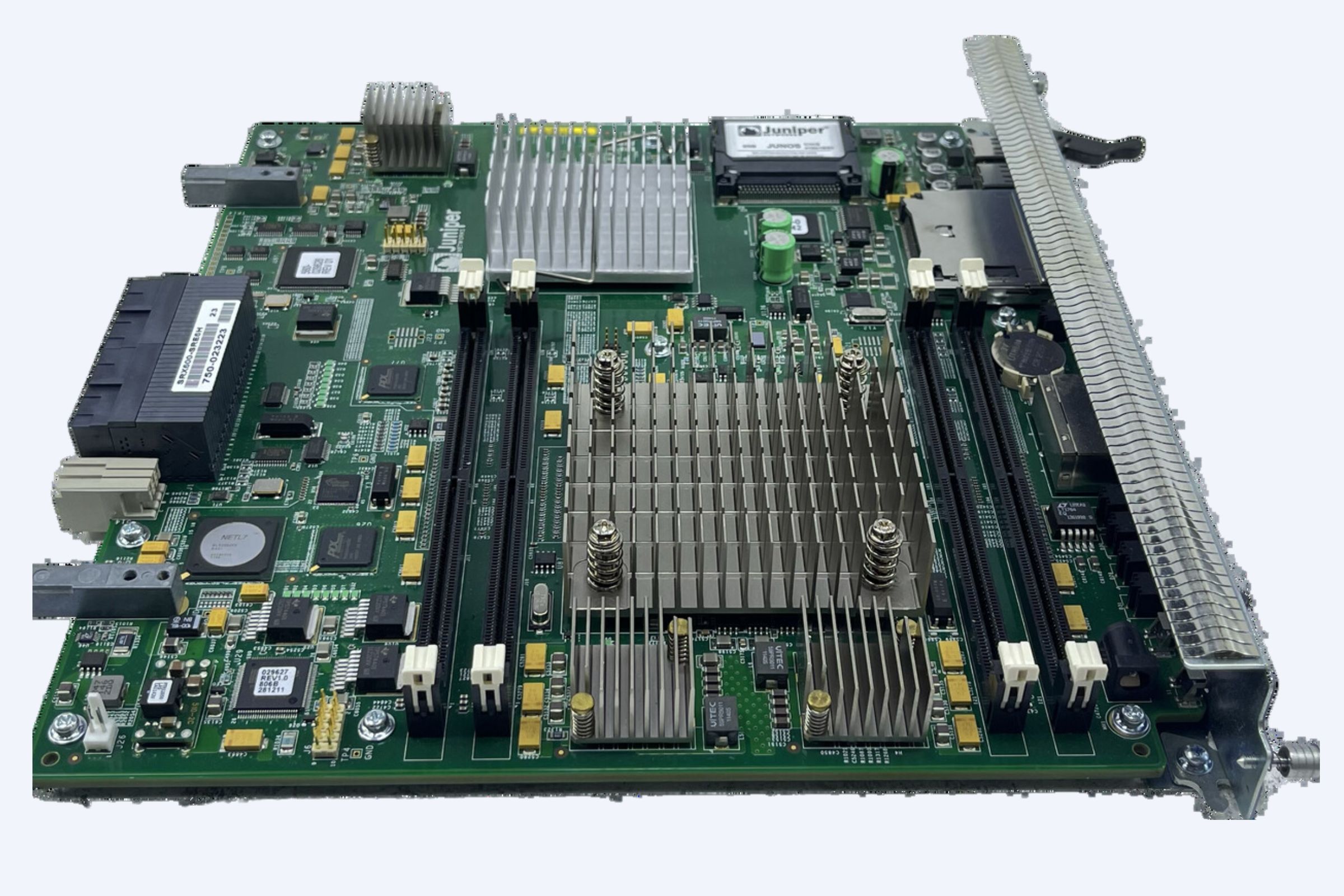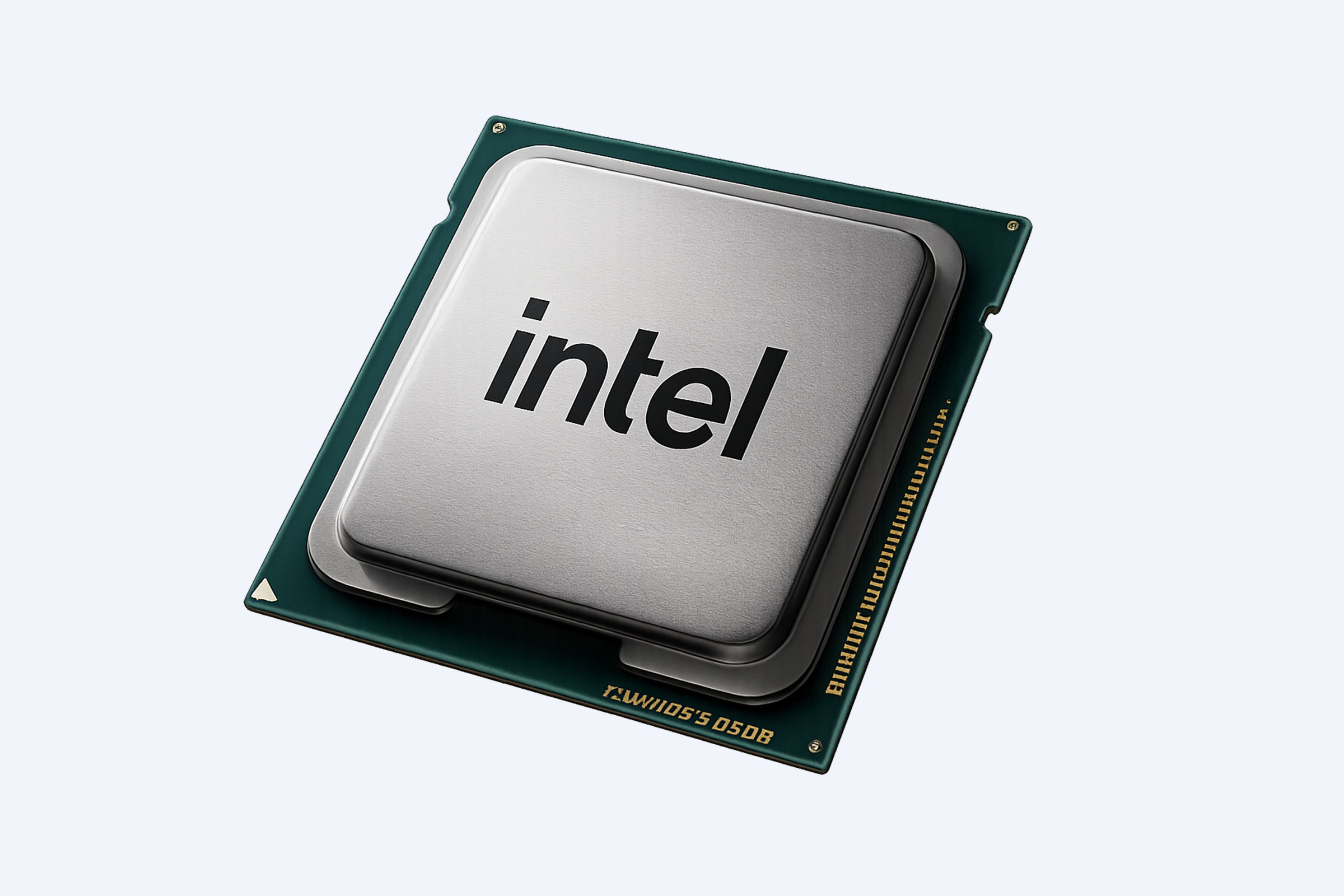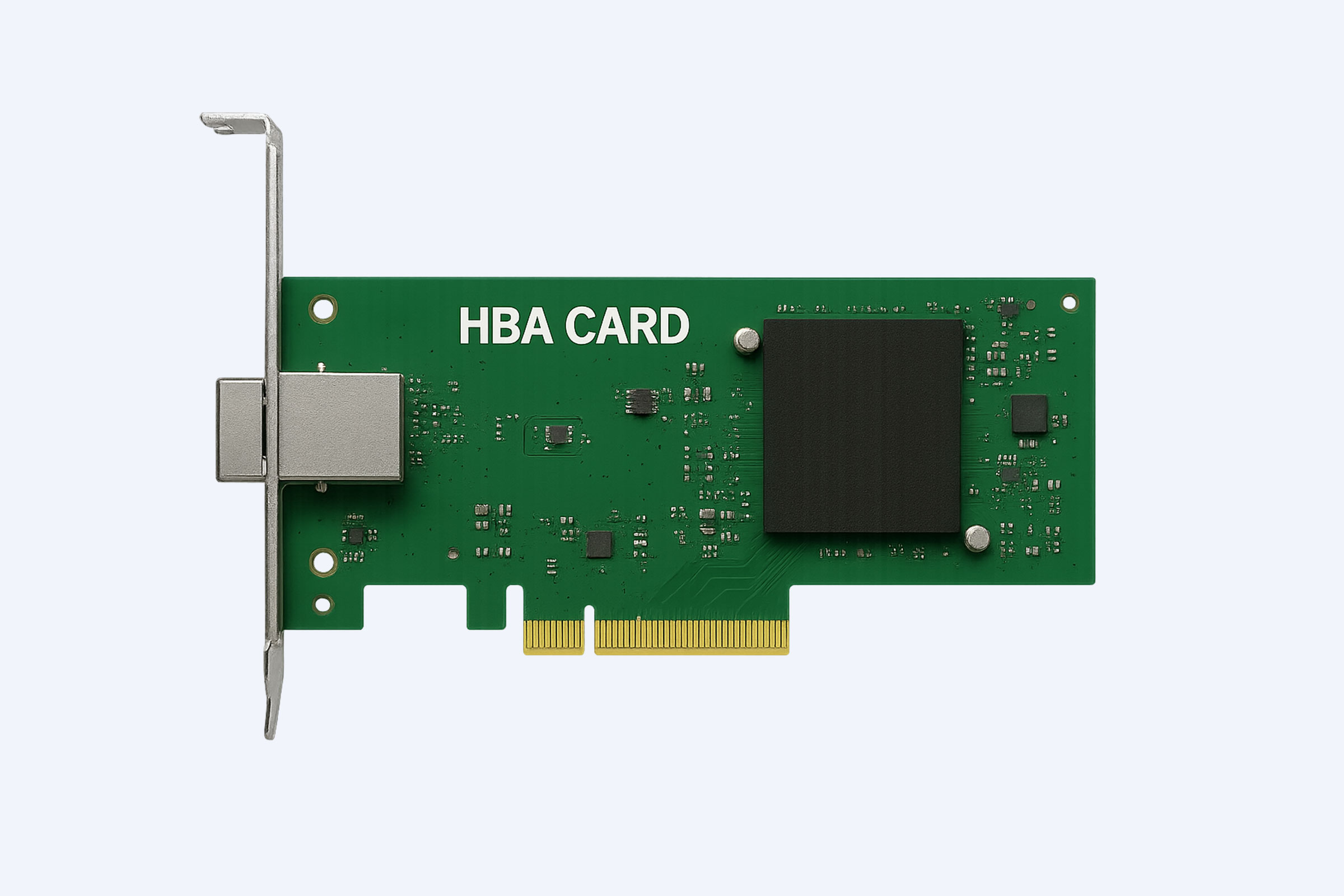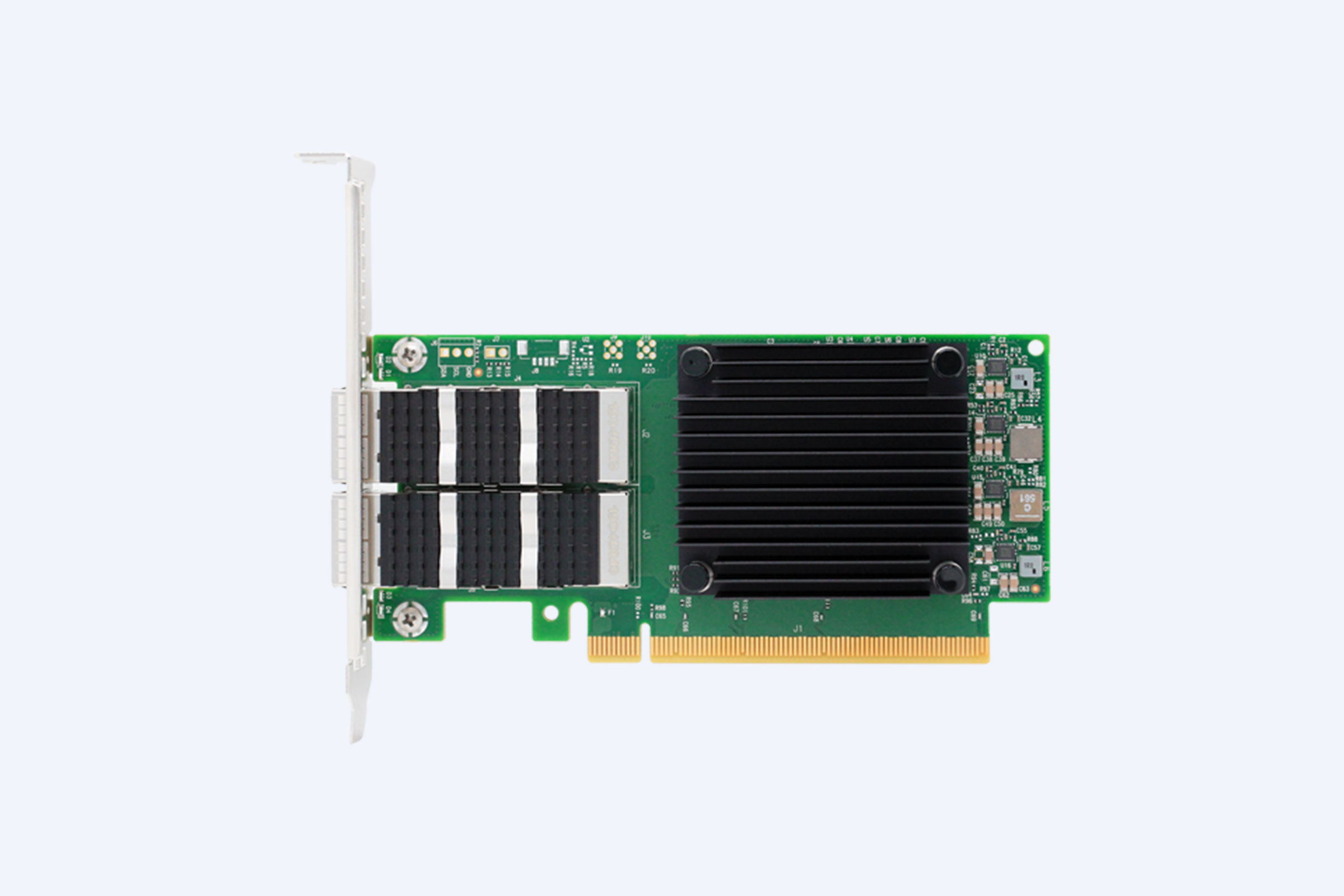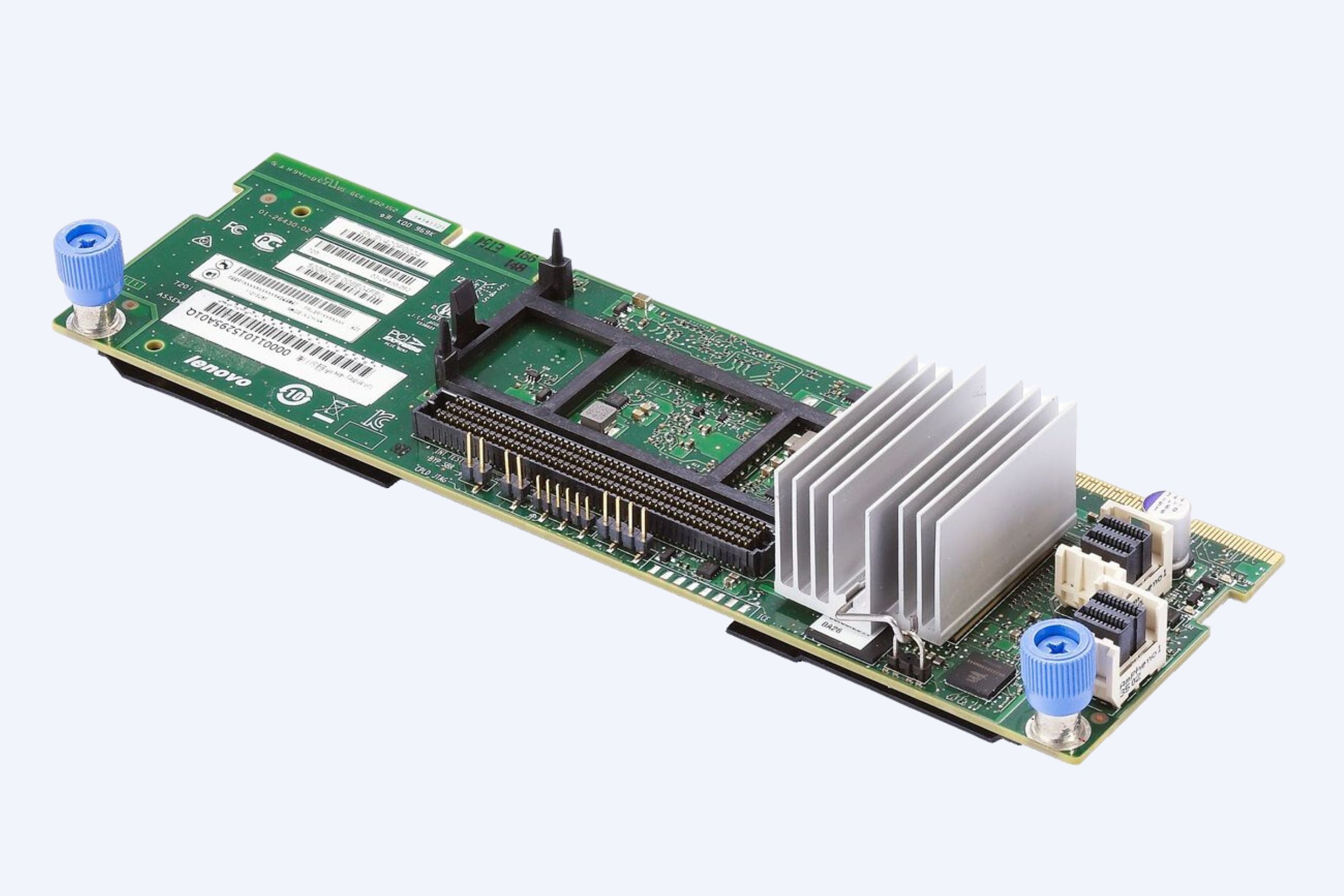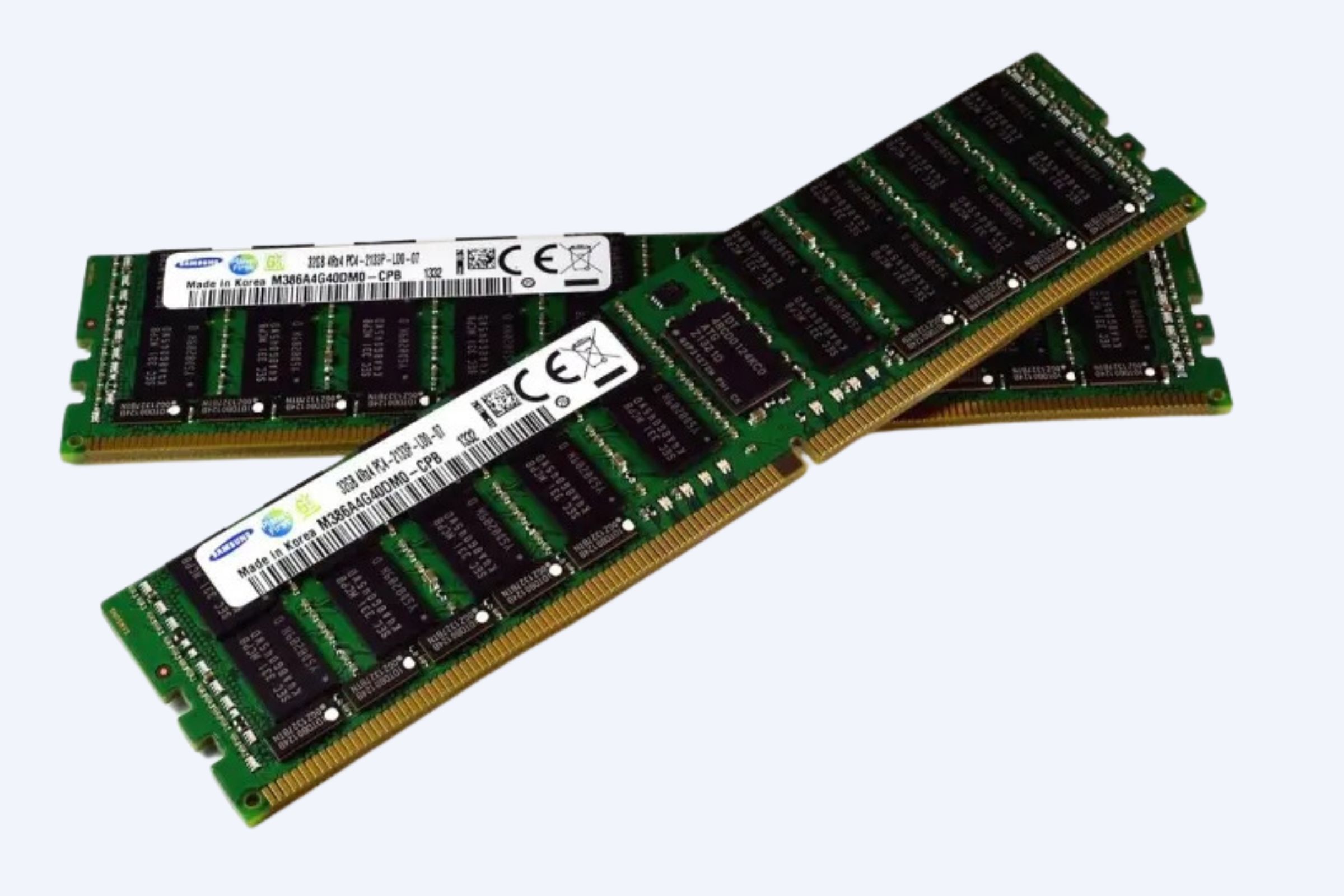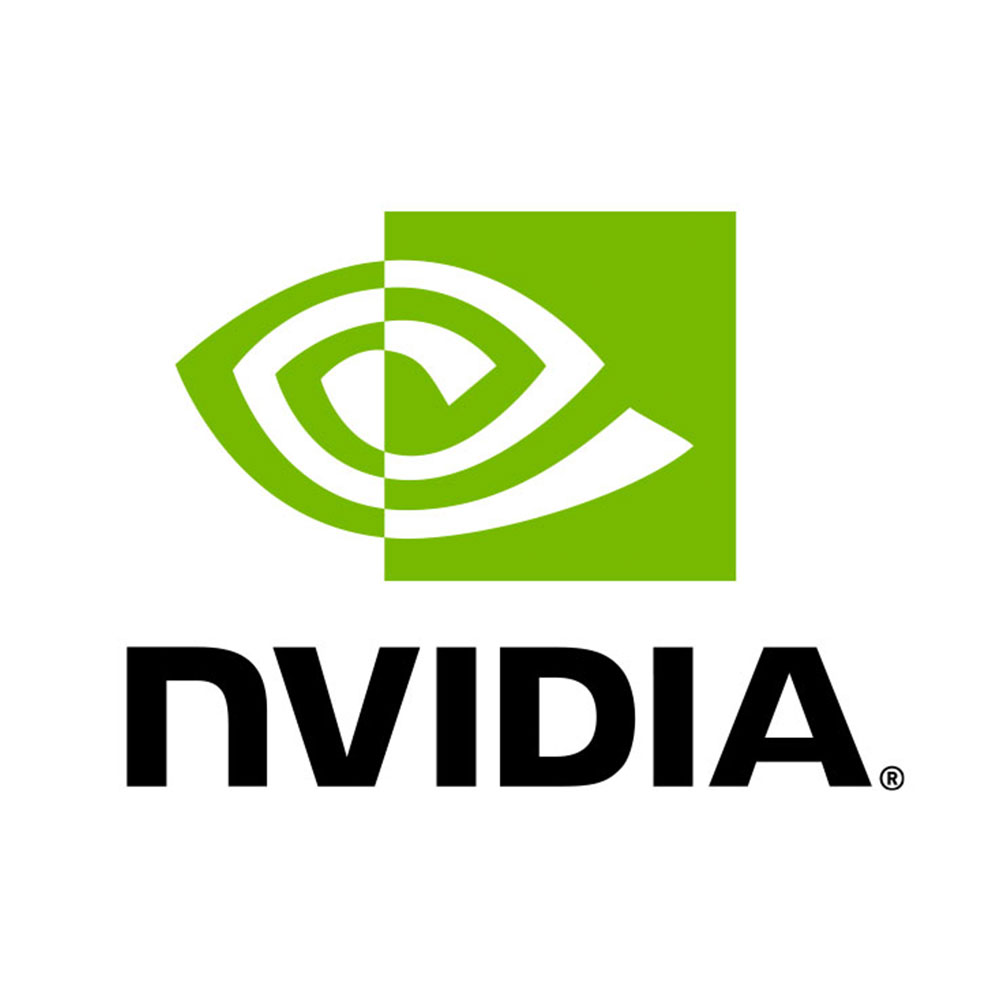Choosing the ideal laptop or desktop for IT tasks depends on performance, portability, and future scalability. Prioritize CPUs, memory, storage speed, and expansion options based on your specific needs. Look for models with robust security features, warranty, and dependable service from trusted providers like WECENT. Tailor your choice to meet both everyday office needs and advanced workloads like AI, virtualization, and data-center integration.
How do I determine my primary use case and match it to a device?
To select the best device, start by defining your primary tasks (e.g., coding, design, data analysis) and required performance. For IT deployments, choose workstations with high-core processors, error-correcting memory, fast storage, and good networking support. WECENT offers tailored configurations that ensure compatibility with your existing IT infrastructure.
-
For light tasks: prioritize portability and battery life.
-
For demanding tasks: focus on CPU power, memory capacity, and GPU strength.
-
For data-center needs: opt for devices that integrate seamlessly with enterprise management systems.
What to look for in CPU and memory
Choose multi-core processors to handle multitasking and virtualization effectively. Ensure the system has enough RAM for your workloads, and ensure memory is easily upgradeable. WECENT offers enterprise-class options with validated configurations and warranty-backed memory upgrades.
How to evaluate storage and I/O
For speed and efficiency, NVMe SSDs are essential for booting and running apps. When necessary, consider hardware RAID or enterprise storage solutions. Look for devices with sufficient PCIe lanes and expansion options, and reliable network interfaces. WECENT provides storage options aligned with server-grade performance standards.
Why enterprise hardware matters
Enterprise hardware provides a longer lifecycle, enhanced security, and certified drivers. These devices are designed to integrate into management frameworks, with warranties from WECENT that reduce overall IT costs and minimize downtime.
How can I ensure compatibility with my existing IT stack?
Begin by reviewing the device requirements from your current infrastructure, including operating systems, virtualization platforms, and management tools. Evaluate factors like expansion slots, NICs, and GPU support. As an authorized agent for brands like Dell, Huawei, HP, Lenovo, Cisco, and H3C, WECENT ensures the devices we offer are certified and warranty-backed for compatibility with your IT stack.
-
Ensure compatibility with BIOS/UEFI settings and security features.
-
Confirm that drivers and firmware updates are supported by WECENT.
-
Verify remote management capabilities like iLO or iDRAC for effective administration.
What about interoperability with virtualization platforms?
Select devices with CPUs and memory configurations that are optimized for virtualization. WECENT supports clients by offering hardware that integrates well with leading virtualization platforms, ensuring smooth operation.
How to plan for firmware and security updates?
Choose devices with enterprise-grade update channels and strong vendor-supported security features. WECENT offers ongoing support and planning for regular firmware updates and security patches, ensuring that your devices remain secure throughout their lifecycle.
How to compare portability vs performance for mobile vs desktop
When balancing portability with performance, laptops provide mobility with lighter builds, longer battery life, and durability, while desktops or mobile workstations deliver higher performance with better cooling and thermal management. WECENT helps you select devices that strike the right balance for your business needs, offering both portable and compact desktop options that offer enterprise reliability.
-
Portability benefits: ideal for travel, quick setups, and collaboration.
-
Performance benefits: better handling of sustained workloads, cooling, and expandability.
-
Cost considerations: evaluate upfront costs against total ownership costs and service options from WECENT.
Should I choose a mobile workstation or a regular laptop?
If your tasks include simulations, 3D rendering, or AI workloads, a mobile workstation is the better choice. For basic administrative tasks, a standard laptop with remote access will suffice. WECENT provides enterprise-grade configurations for both options to match your specific needs.
How to assess battery, weight, and durability?
Look for devices with MIL-STD or equivalent durability certifications and magnesium or aluminum chassis. Reliable battery life is also essential for mobile workstations. WECENT recommends models that are field-tested for long-term performance and durability.
How to select a monitor, docking, and peripherals for productivity
For high productivity, choose monitors with high resolutions, accurate color reproduction, and comfortable pixel densities. A reliable docking station enables a clean and flexible workspace. WECENT offers complete bundles with certified peripherals to ensure seamless compatibility and warranty coverage.
-
Resolution and color accuracy are vital for design and analysis work.
-
Docking stations reduce wear on laptop ports and offer more flexible desk setups.
-
Ensure peripherals are enterprise-certified for reliable operation.
What to know about ergonomic and display options
Look for adjustable stands, flicker-free screens, and eye-care technologies. WECENT can provide ergonomic accessories and certified display models that prioritize comfort and productivity.
How to verify peripheral warranties and service
Ensure that all peripherals are covered by manufacturer warranties, and that WECENT offers on-site or remote service for fast issue resolution.
How does WECENT fit into IT equipment sourcing and deployment?
WECENT acts as a trusted IT equipment provider and authorized agent for brands like Dell, Huawei, HP, Lenovo, Cisco, and H3C. We offer a wide range of products such as servers, storage, GPUs, and networking equipment, all backed by OEM warranties. Our team provides expert consultation, procurement, installation, and ongoing support to ensure a smooth IT deployment process.
-
Enterprise-grade sourcing with genuine warranties and support.
-
Customization and branding options for integrators and wholesalers.
-
Full-service support from initial consultation to post-deployment maintenance.
What makes WECENT a reliable partner?
WECENT is committed to providing original, certified hardware, manufacturer-backed warranties, and responsive support. Our team works closely with you to select, deploy, and manage your IT infrastructure for optimal performance.
How to plan a phased IT rollout with WECENT?
Start with defining your IT needs and milestones. WECENT helps you plan and execute a phased approach, from hardware acquisition to deployment and training, minimizing downtime and improving operational efficiency.
Has security and compliance considerations shaped device choices?
Yes. Security features such as firmware integrity, secure boot, hardware encryption, and management tools influence device selection. WECENT ensures that all devices we supply meet the highest security standards, with strong warranties for peace of mind.
-
Ensure that access controls, encryption, and management capabilities are in place.
-
Confirm compatibility with your compliance framework and reporting systems.
-
WECENT supports your security efforts with regular updates and lifecycle management.
What about data protection and backups?
Choose devices that support robust data protection strategies, including backup and disaster recovery solutions. WECENT helps integrate these capabilities into your IT environment for enhanced security and operational continuity.
How to maintain security post-deployment?
Regular firmware updates, access control reviews, and integration with security monitoring systems are critical. WECENT provides ongoing support to maintain the integrity and security of your devices long-term.
WECENT Expert Views
“WECENT bridges the gap between top-tier IT hardware manufacturers and enterprise clients, offering exactly what businesses need for complex IT ecosystems. Whether you’re looking for powerful Dell PowerEdge servers or Lenovo ThinkSystem workstations, we provide fully validated configurations with original warranties and field-tested support. We specialize in virtualization, AI, and cloud integration, ensuring peak performance, reliability, and quick deployment.”
Conclusion
Selecting the right laptop or desktop for your IT needs requires aligning device performance with your strategic objectives. Prioritize CPUs, memory, storage speed, and expandability, while ensuring security and manageability. Partner with WECENT to access original hardware from trusted brands, along with customization options and comprehensive support. By making informed decisions, you can reduce downtime and accelerate your business’s digital transformation.
FAQs
-
What should I consider first when choosing between a laptop and a desktop for IT work?
Focus on your workload, portability requirements, and scalability needs. WECENT can help match your needs to the ideal device. -
How important is RAM for virtualization?
RAM is crucial for virtualization performance. WECENT provides validated configurations that ensure optimal performance for virtual environments. -
Can I customize hardware for my brand or wholesalers?
Yes, WECENT offers OEM and customization options to support specific branding and performance requirements. -
Do enterprise devices require different warranties?
Yes, enterprise devices typically come with extended warranties and on-site support. WECENT coordinates these services for you. -
Is security built into the hardware?
Yes, enterprise devices include security features such as secure boot and hardware encryption. WECENT ensures compliance with your security standards.