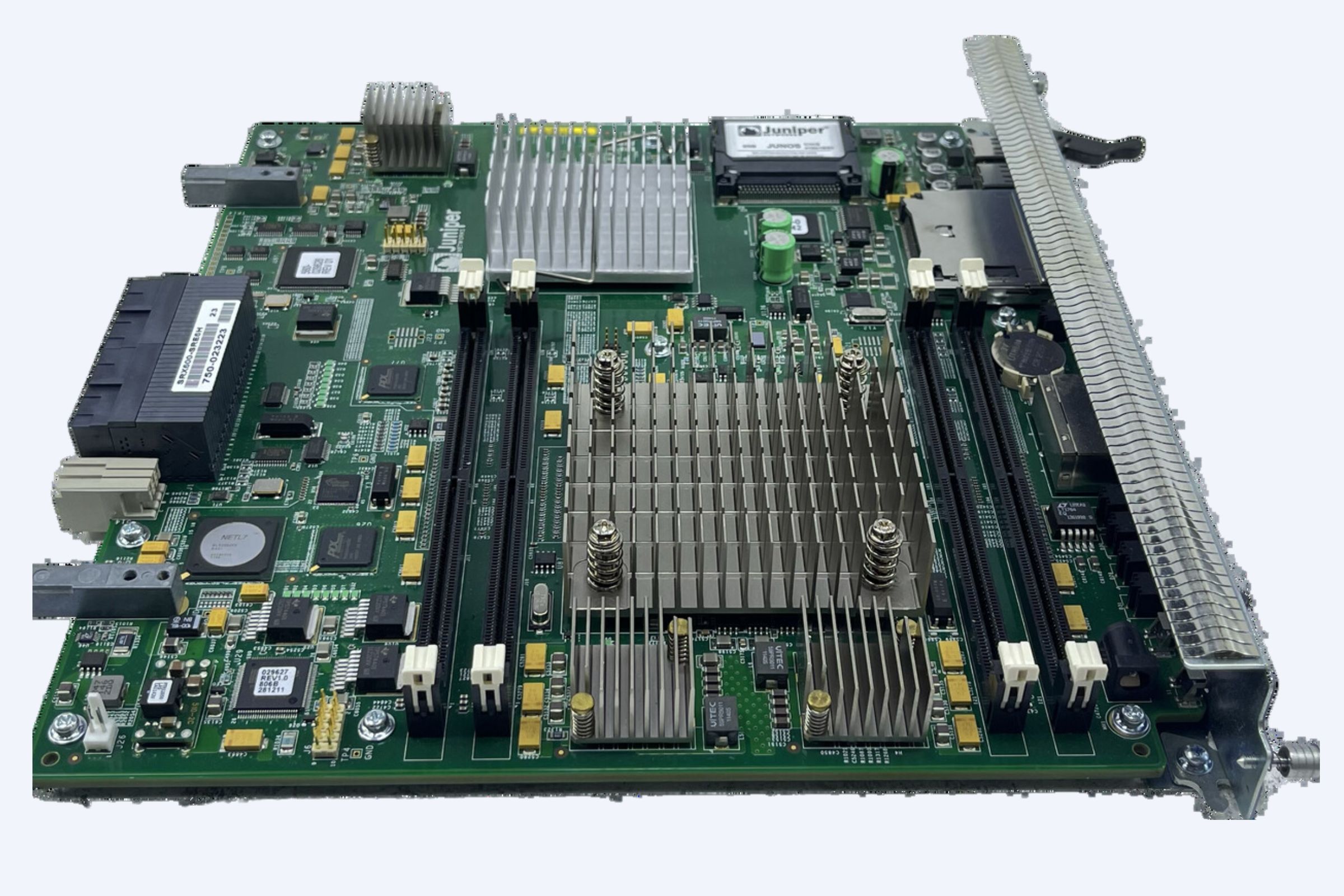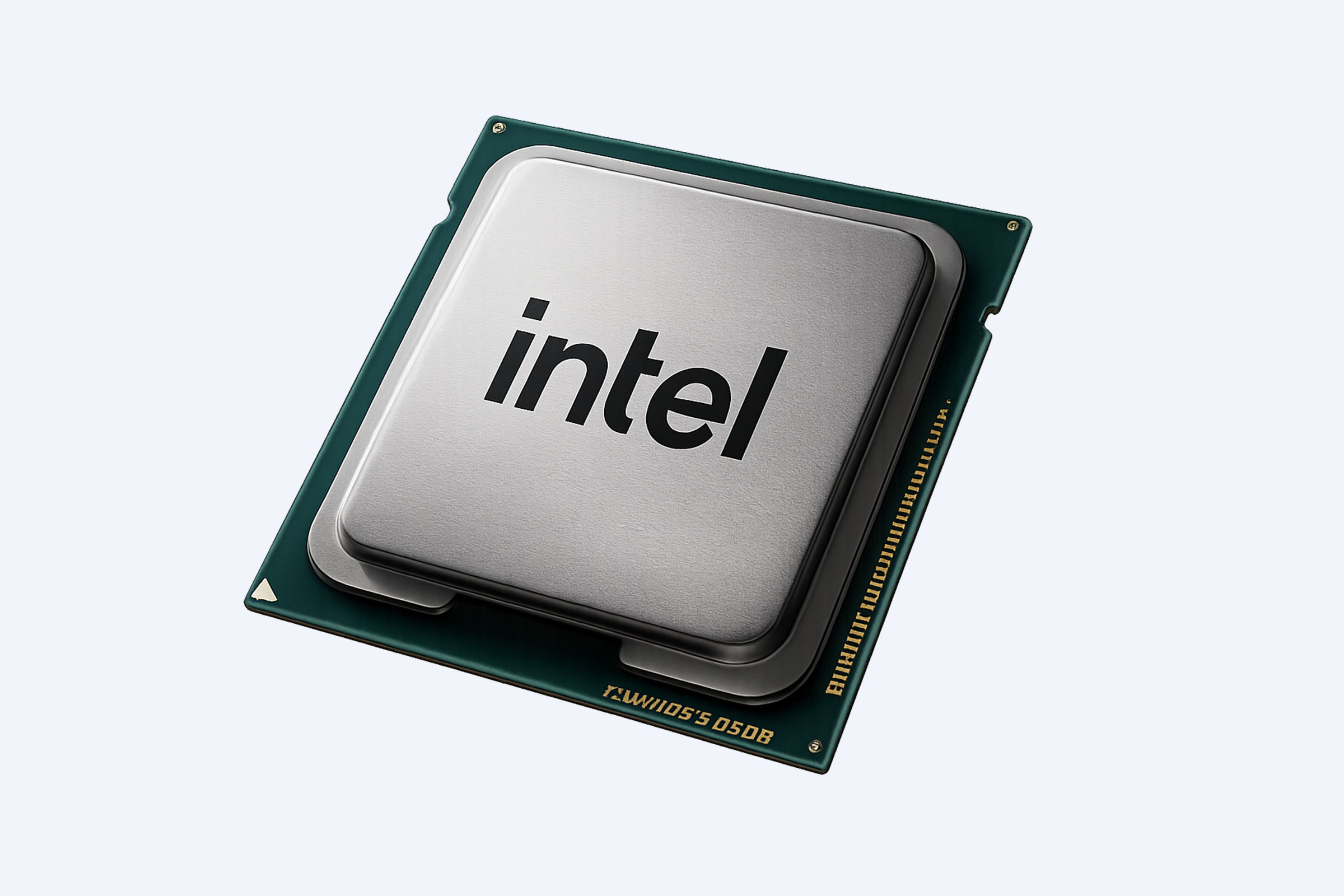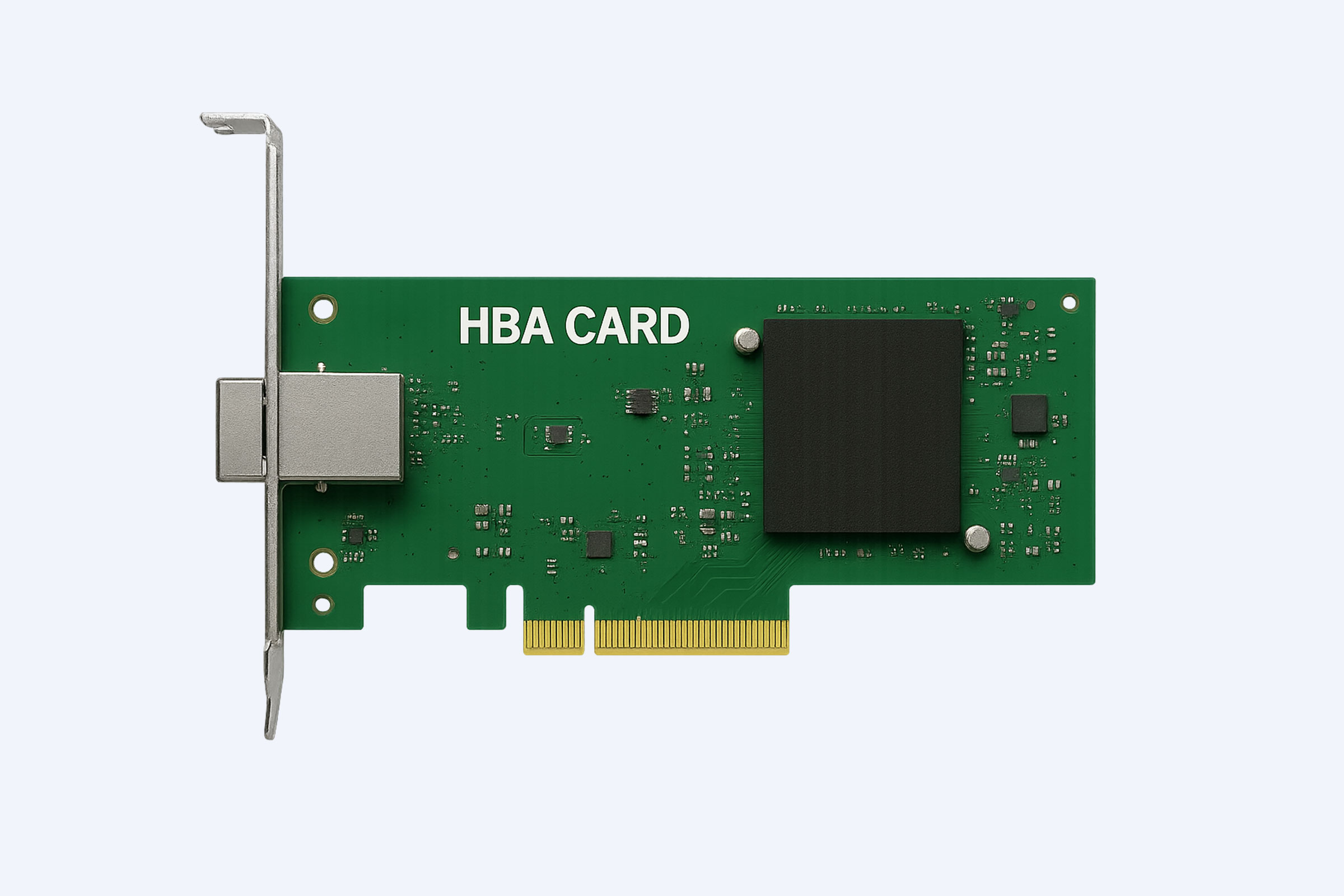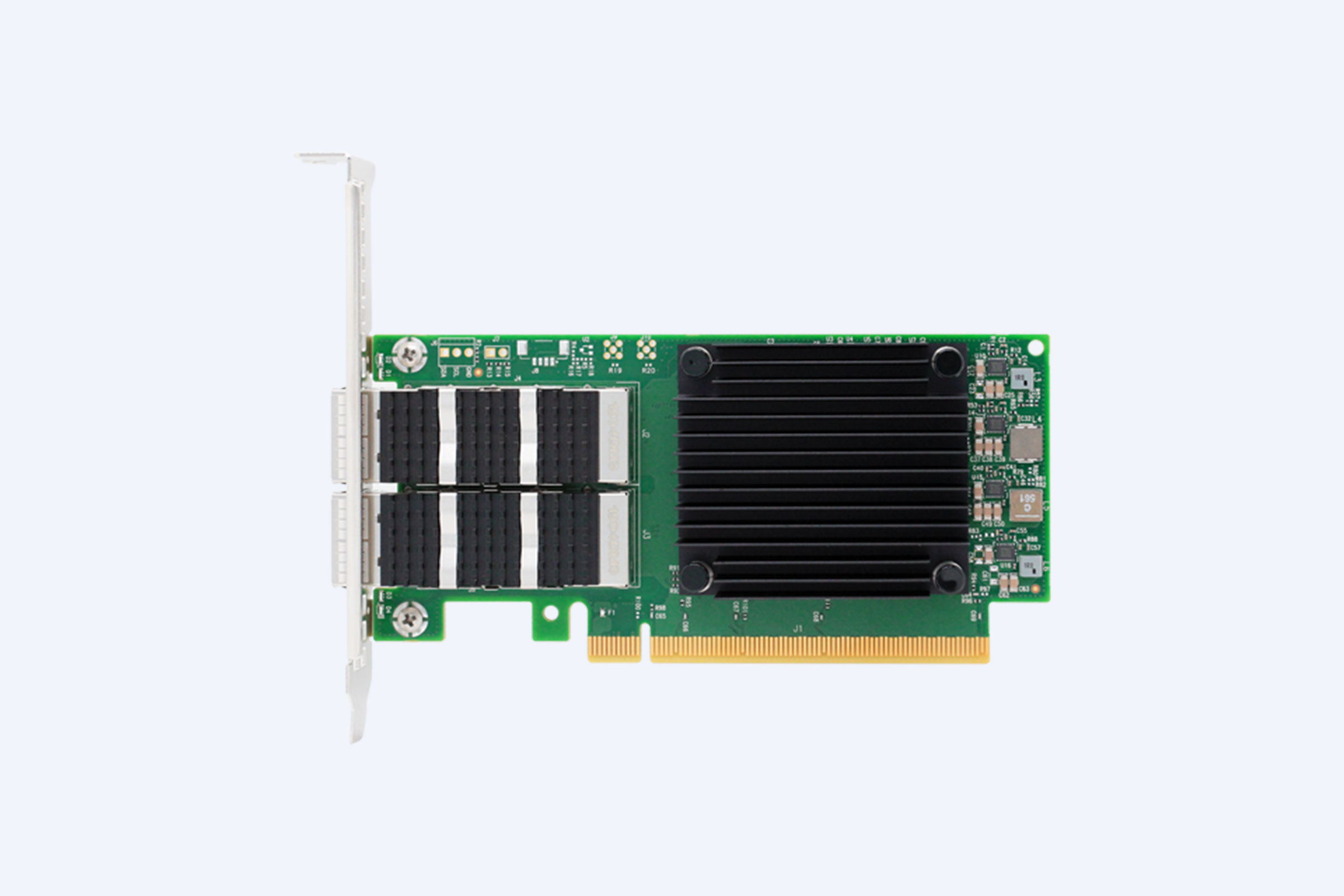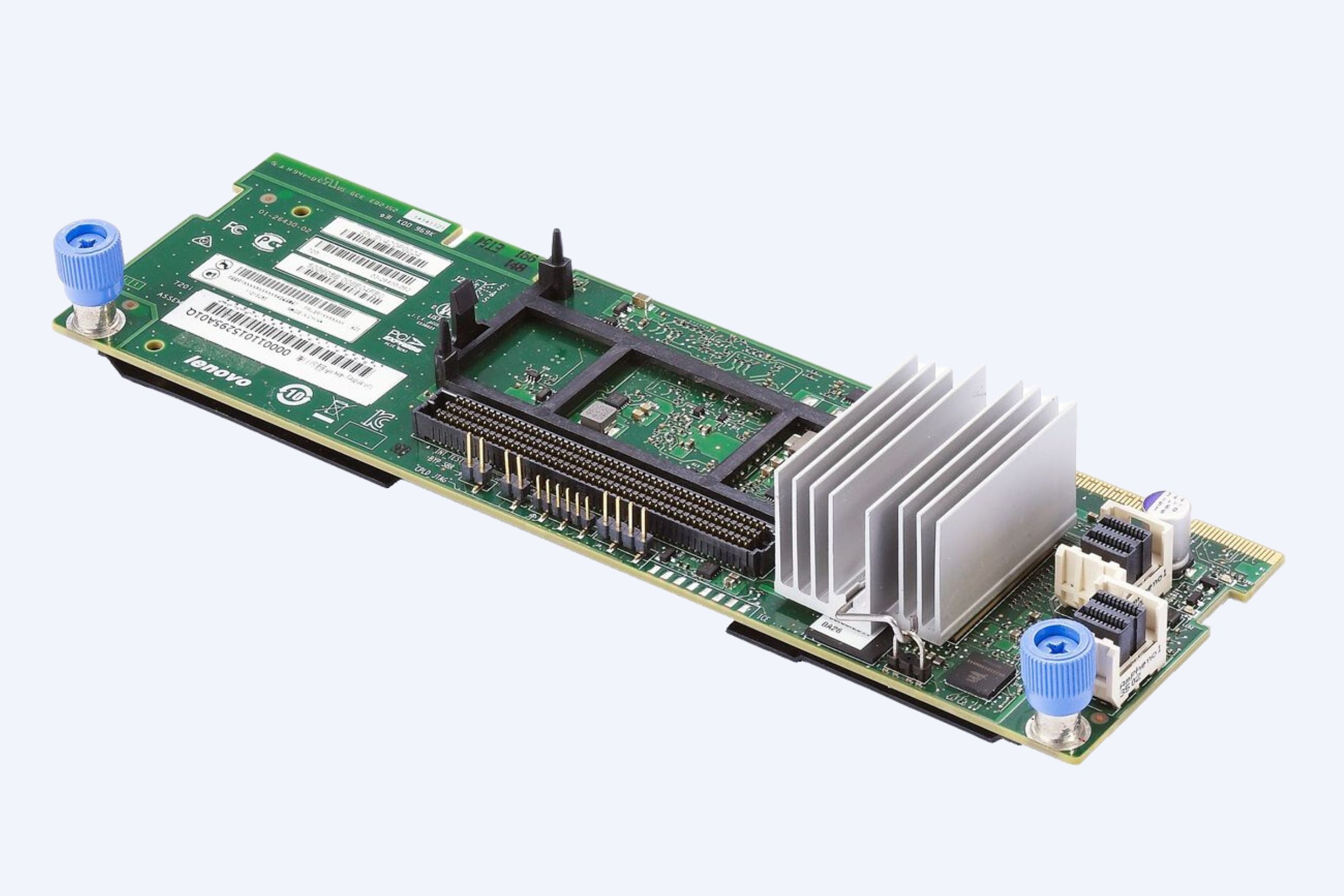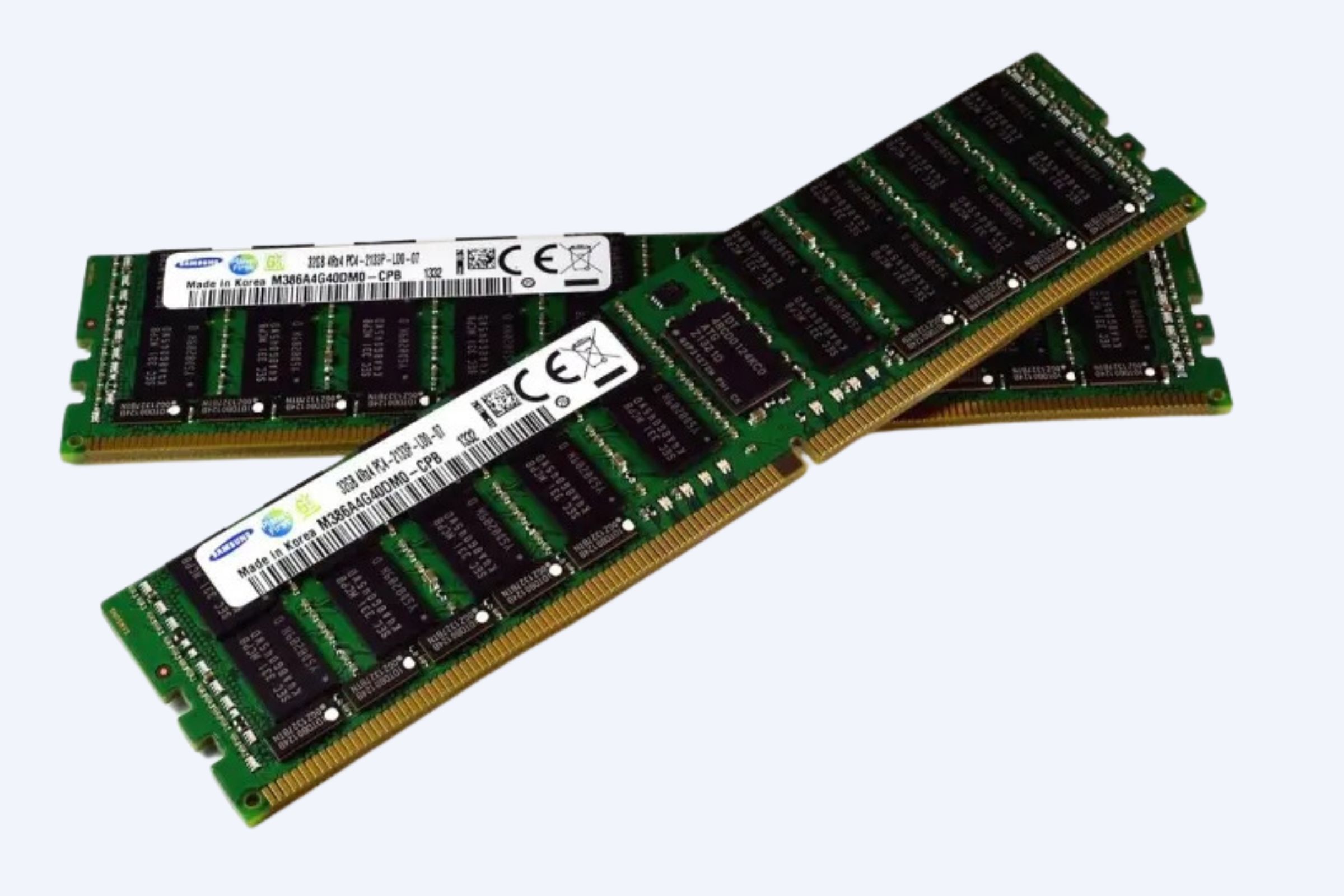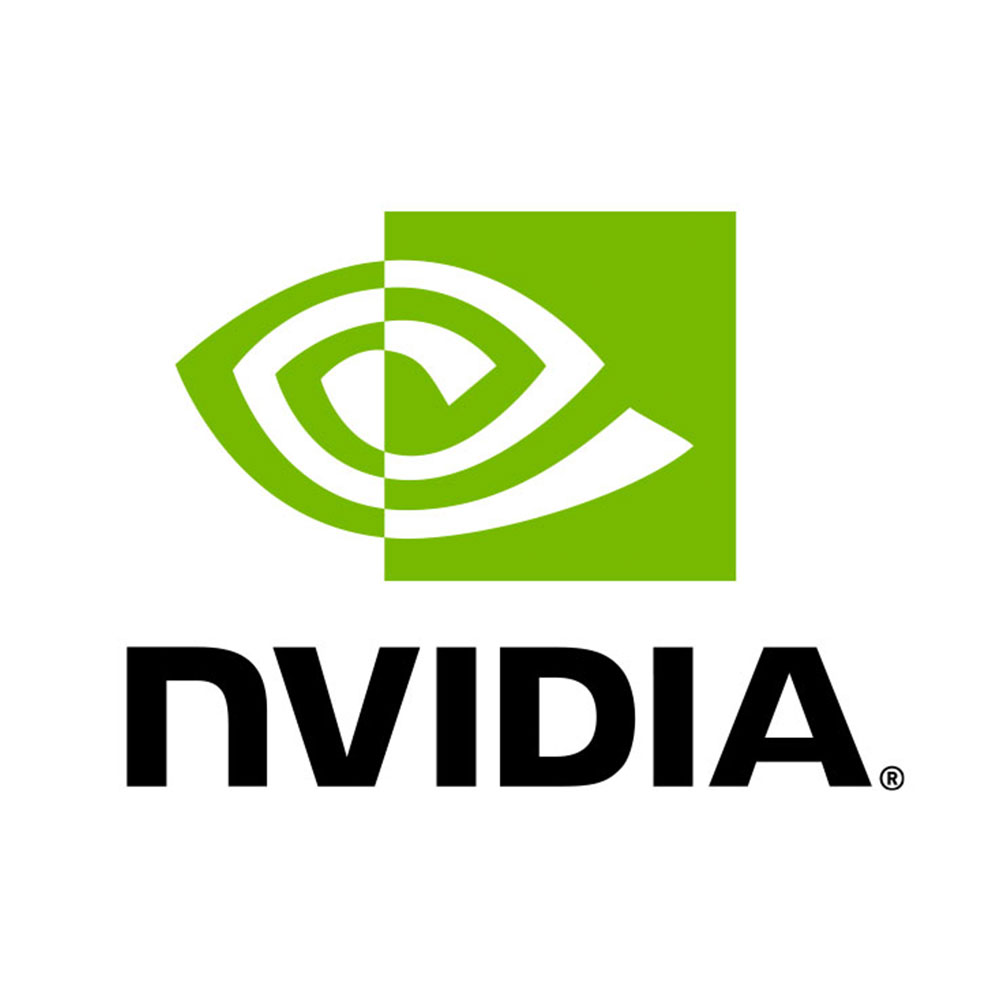When choosing between a laptop and a desktop for IT solutions and enterprise needs, key factors like performance, mobility, cost, and scalability come into play. Desktops offer superior upgradeability, cooling, and reliability, making them ideal for demanding tasks. Laptops provide portability for remote work and field applications. WECENT offers a range of enterprise-grade laptops and desktops tailored to your business needs.
What Are the Key Performance Differences Between Laptops and Desktops?
Desktops typically deliver higher performance due to larger components, better cooling, and more powerful CPUs and GPUs. These features make desktops ideal for enterprise-level tasks such as virtualization, data analysis, and server applications. While laptops can meet many business needs, they often sacrifice raw performance for portability and energy efficiency. WECENT provides high-performance solutions in both categories to match varying enterprise demands.
How Does Portability Impact the Choice Between Laptop and Desktop?
Portability is a major factor in choosing a laptop over a desktop. Laptops allow professionals to work from virtually anywhere, which is particularly beneficial for remote teams, field engineers, and traveling staff. Desktops, however, are fixed and are better suited for office or data center environments that require consistent power and robust networking. Enterprises typically use laptops for mobile workers and desktops for stationary teams to maximize both flexibility and performance.
Which System Offers Better Upgrade and Customization Options?
Desktops excel in terms of upgradeability and customization. Enterprise desktops and workstations can be easily upgraded with more powerful CPUs, GPUs, RAM, and storage to meet evolving IT needs. This makes desktops a long-term investment. In contrast, laptops offer limited upgrade options, generally restricted to memory and storage. WECENT specializes in providing customizable desktop solutions that can evolve with your business and future IT requirements.
Why Does Cost Affect Desktop and Laptop Decisions Differently?
Cost considerations often differ between desktops and laptops. Desktops provide better performance per dollar, but they require additional peripherals like monitors, keyboards, and mouse, as well as more space. Laptops, though more expensive upfront for equivalent performance, integrate these components and offer significant savings in terms of mobility and space utilization. WECENT helps businesses optimize their IT investments by providing tailored recommendations to fit both budget and operational needs.
Are Desktops or Laptops More Suitable for Enterprise Security and Maintenance?
Desktops offer better physical security because they are less portable and easier to secure in fixed locations. On the other hand, laptops present higher theft risks due to their portability but can still be secured with robust endpoint management tools. Desktops are also easier to maintain on-site, with accessible components and parts for repairs or upgrades. WECENT provides secure hardware solutions and maintenance services for both laptops and desktops to ensure enterprise-level protection.
How Can IT Solutions Providers Customize PC Equipment for Business Needs?
Customization allows businesses to optimize their IT infrastructure with tailored hardware configurations and pre-installed software. IT providers, like WECENT, offer OEM and authorized configurations to ensure full compatibility with existing systems and meet business-specific requirements. This includes customizing security software and integrating devices into enterprise networks for seamless performance and compliance. Customization ensures businesses can scale their technology infrastructure as needed.
When Should Businesses Consider Hybrid Deployments of Laptops and Desktops?
A hybrid deployment strategy combines the best of both worlds by assigning laptops to mobile staff and desktops to on-site or power-intensive tasks. This approach offers flexibility while maintaining high performance where needed. Hybrid solutions are particularly useful in businesses with diverse roles and a mix of remote and in-office employees. WECENT offers consultation services to help businesses design and implement hybrid IT infrastructures that support scalability and cost-effectiveness.
What Are the Environmental and Power Consumption Considerations?
Desktops consume more power and require significant cooling due to their larger components and higher-performance capabilities. Laptops are more energy-efficient because of their compact design and reliance on battery power. For businesses with sustainability goals, choosing the right device depends on power consumption and the need for cooling systems. WECENT offers energy-efficient solutions that align with corporate green initiatives while maintaining optimal performance.
WECENT Expert Views
“WECENT understands that the choice between laptops and desktops is about more than just hardware—it’s about aligning technology with your business objectives. Desktops provide unmatched performance and upgradeability, essential for heavy workloads and data-intensive tasks. Laptops offer mobility without sacrificing essential security, perfect for dynamic workforces. We are committed to delivering tailored IT solutions that meet your enterprise’s needs with reliability and scalability at the forefront.
Desktop vs. Laptop Comparison Table for Enterprises
| Feature | Desktop | Laptop |
|---|---|---|
| Performance | Superior, especially for CPU/GPU-heavy tasks | Good to excellent, but limited by size |
| Portability | Stationary | Highly portable |
| Upgradeability | Extensive (CPU, GPU, RAM, storage) | Limited (usually RAM and storage only) |
| Cost Efficiency | Better price-to-performance ratio | Higher upfront cost for similar power |
| Security | Easier physical security | Higher theft risk, but secure remote control |
| Power Consumption | Higher, requires cooling | Lower, battery-powered |
| Maintenance | Easier onsite service | More complex, may require manufacturer |
| WECENT Offering | Custom desktop configurations & original servers | Authorized mobile business laptops |
Key Takeaways and Actionable Advice
When choosing between laptops and desktops, businesses must consider factors like performance, mobility, cost, and long-term IT needs. Desktops are ideal for tasks requiring high performance, easy upgrades, and lower overall costs. Laptops are best for mobile staff or remote work environments, offering portability without sacrificing essential features. Hybrid deployments often offer the best balance. For tailored IT solutions, consult with WECENT to design an infrastructure that supports your business goals.
Frequently Asked Questions
1. Can laptops handle enterprise server tasks?
Laptops are not designed for intensive enterprise server workloads, but they can manage remote server administration and light virtualization tasks.
2. Are desktops more secure than laptops?
Yes, desktops are easier to secure in a fixed environment, while laptops are more vulnerable to theft and require additional security measures.
3. How often should enterprise desktops be upgraded?
Typically, desktops should be upgraded every 3-5 years, with individual components upgraded to extend device lifespan.
4. Does WECENT provide support for both laptops and desktops?
Yes, WECENT offers comprehensive services, including consultation, product supply, installation, and ongoing support for both desktops and laptops.
5. What brands does WECENT supply?
WECENT is an authorized distributor of Dell, Huawei, HP, Lenovo, Cisco, H3C, and offers a wide selection of NVIDIA GPUs and enterprise-grade IT hardware.