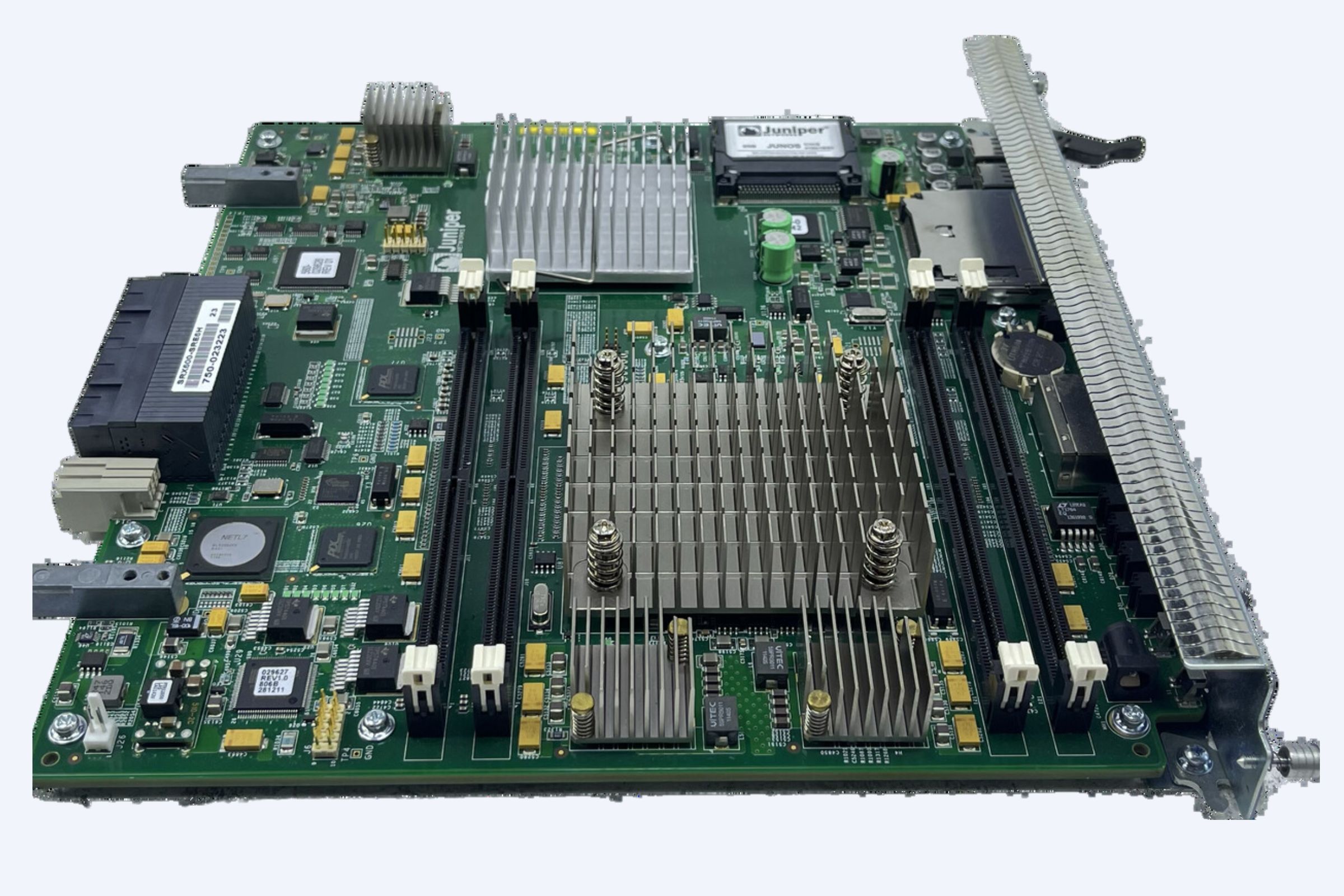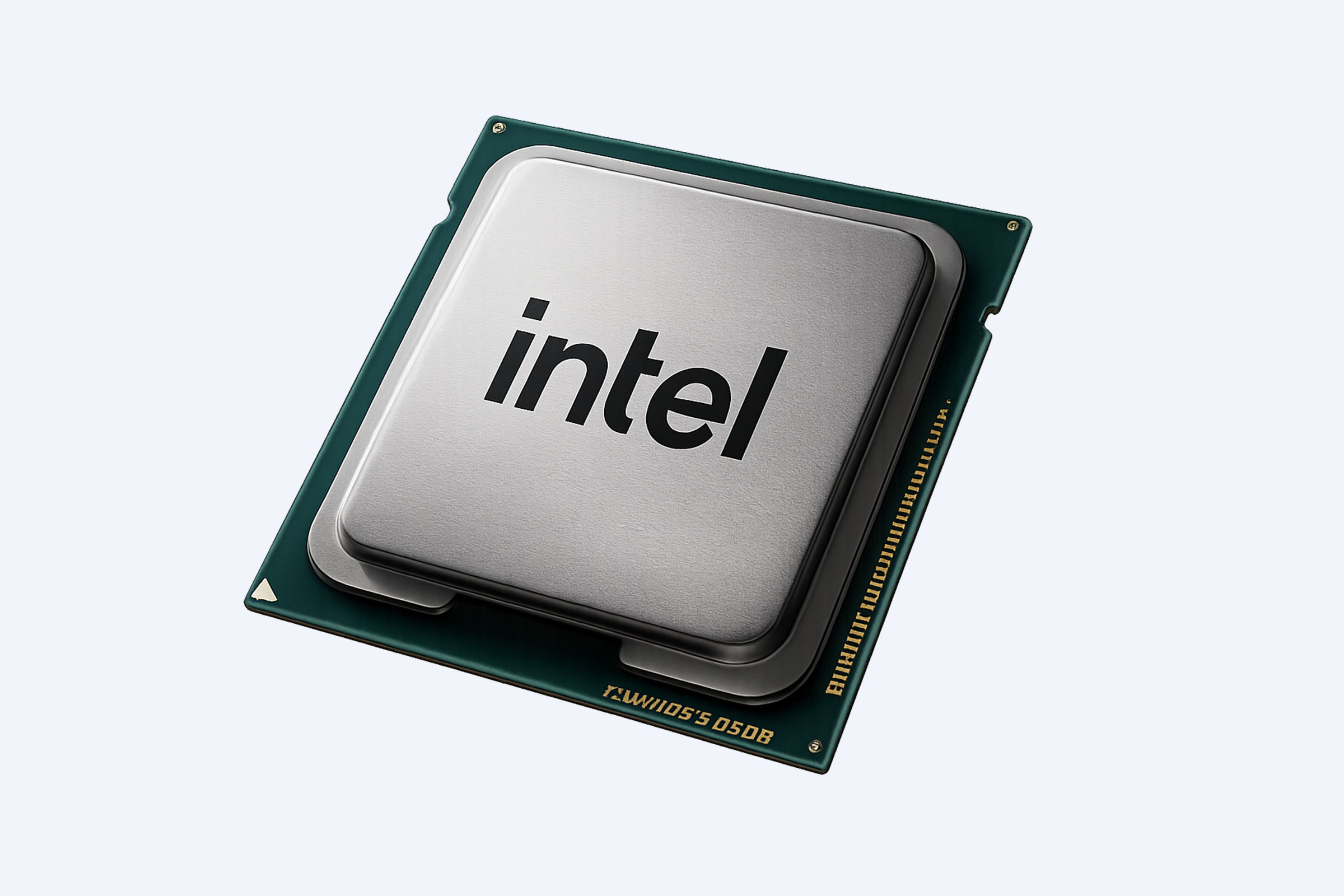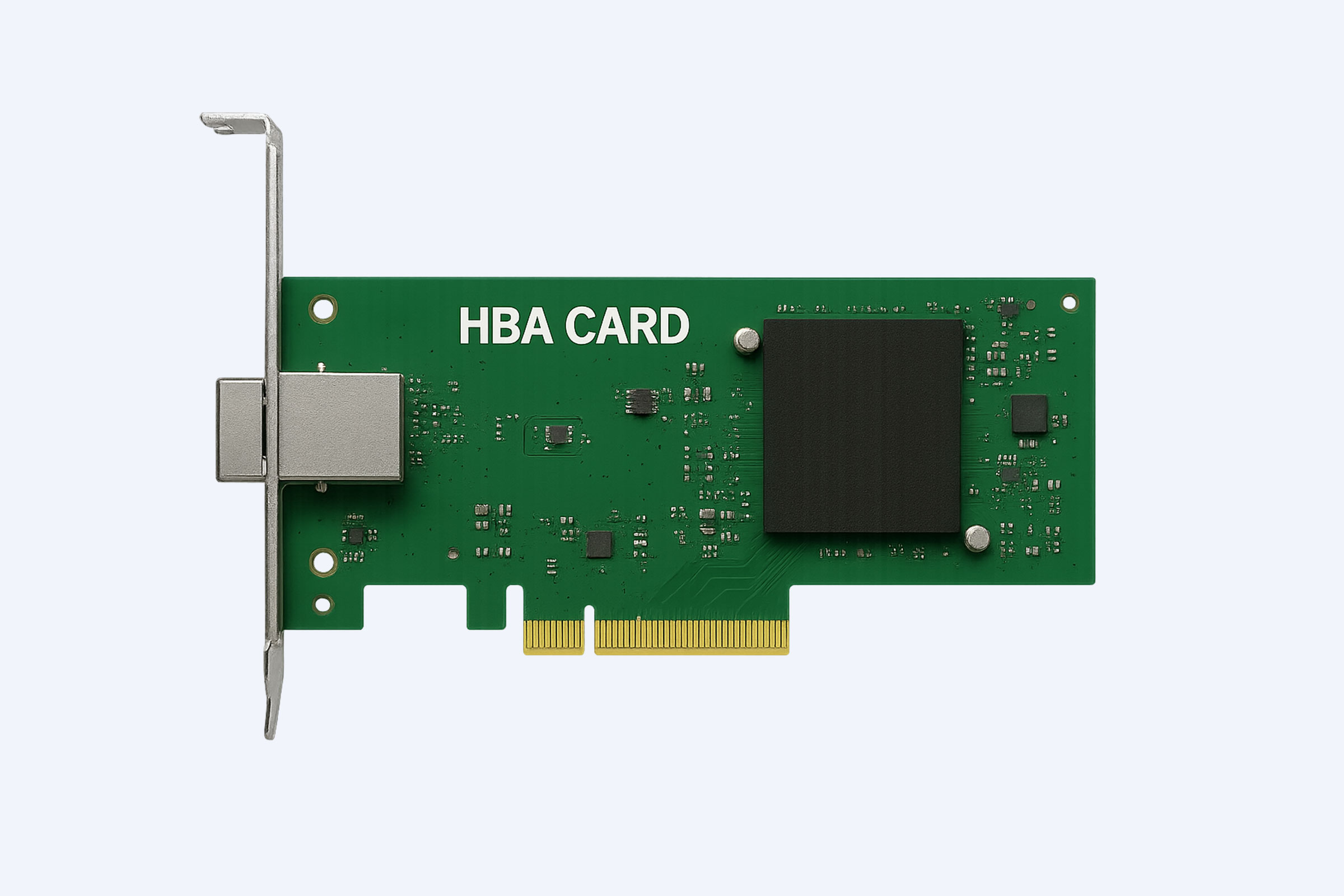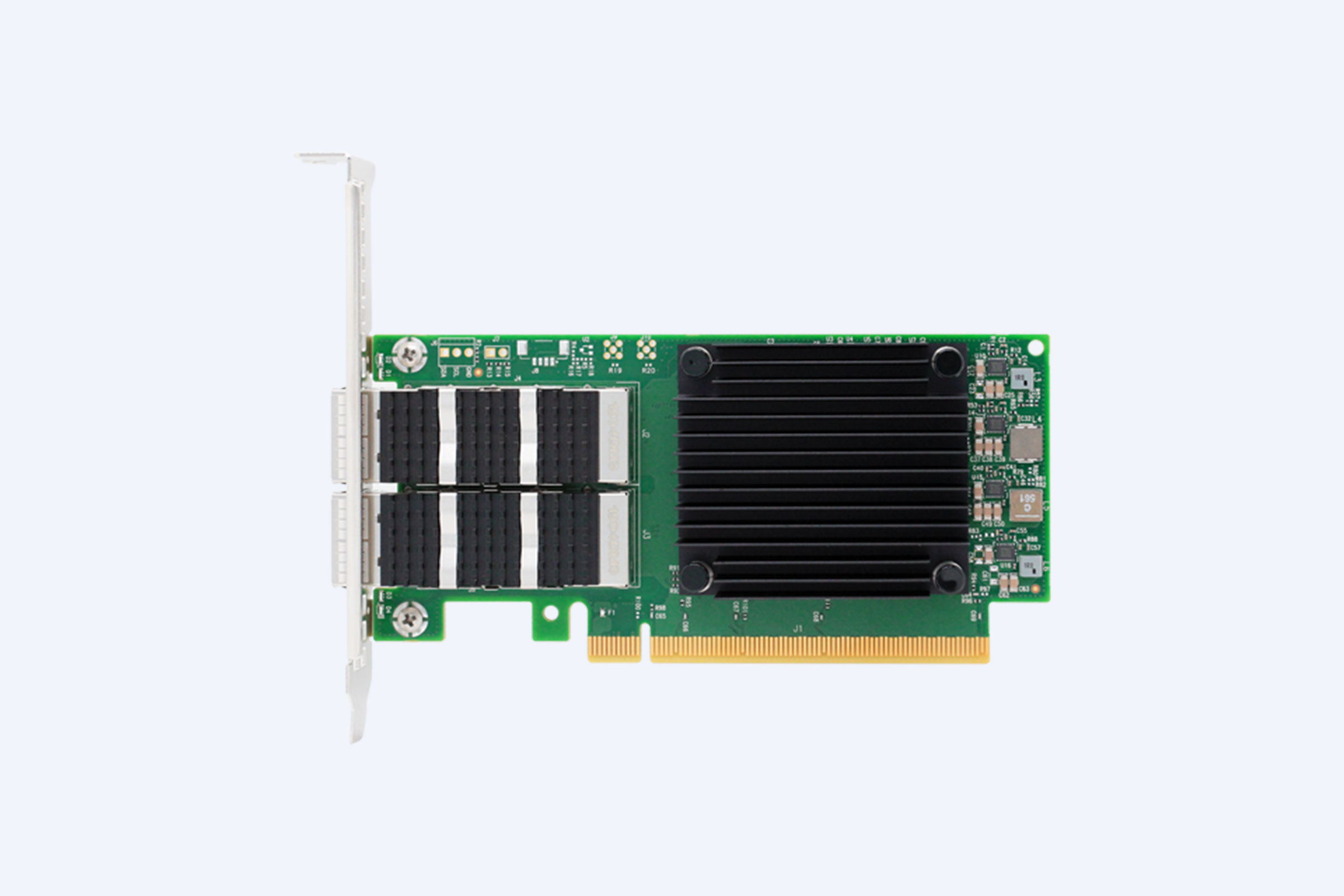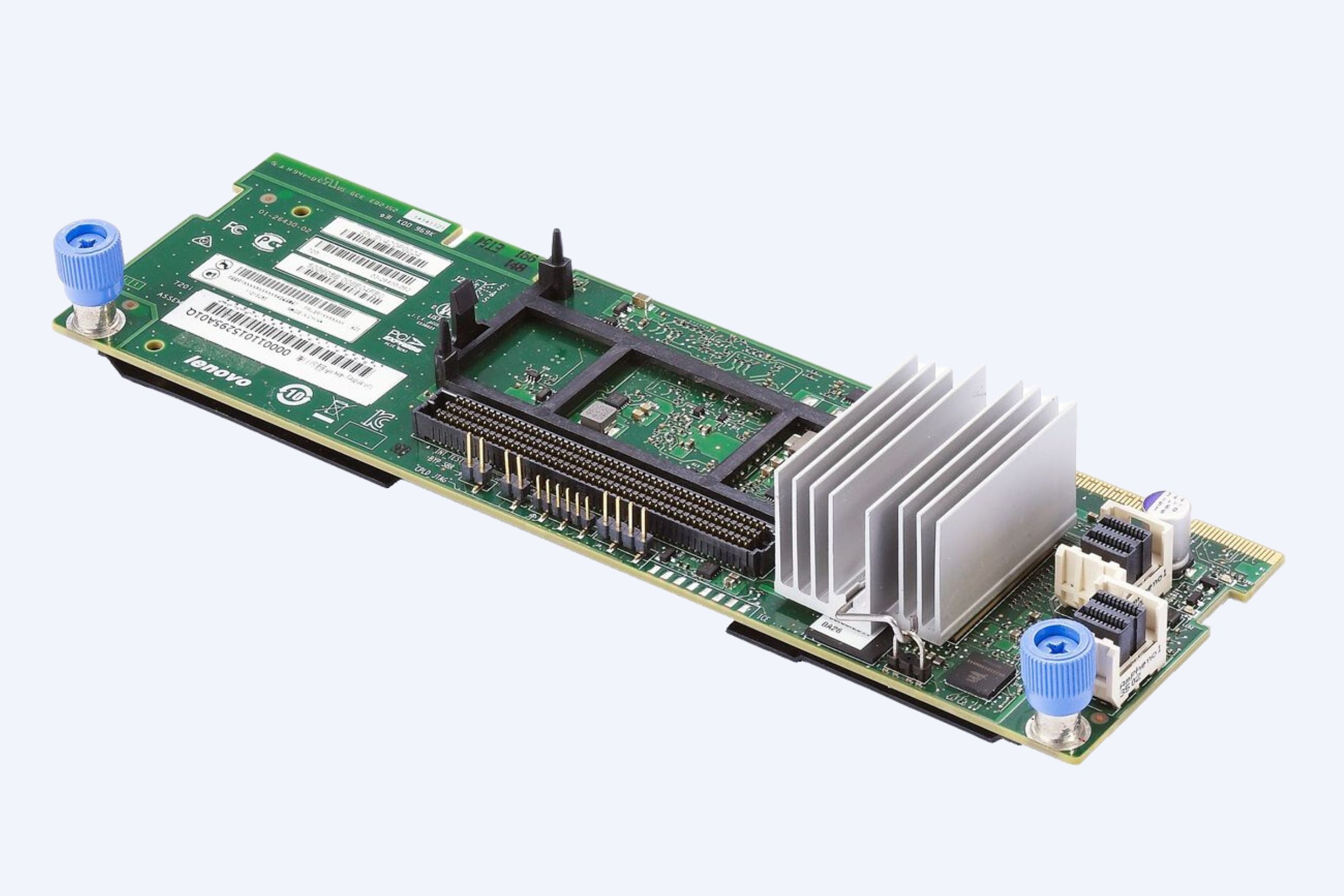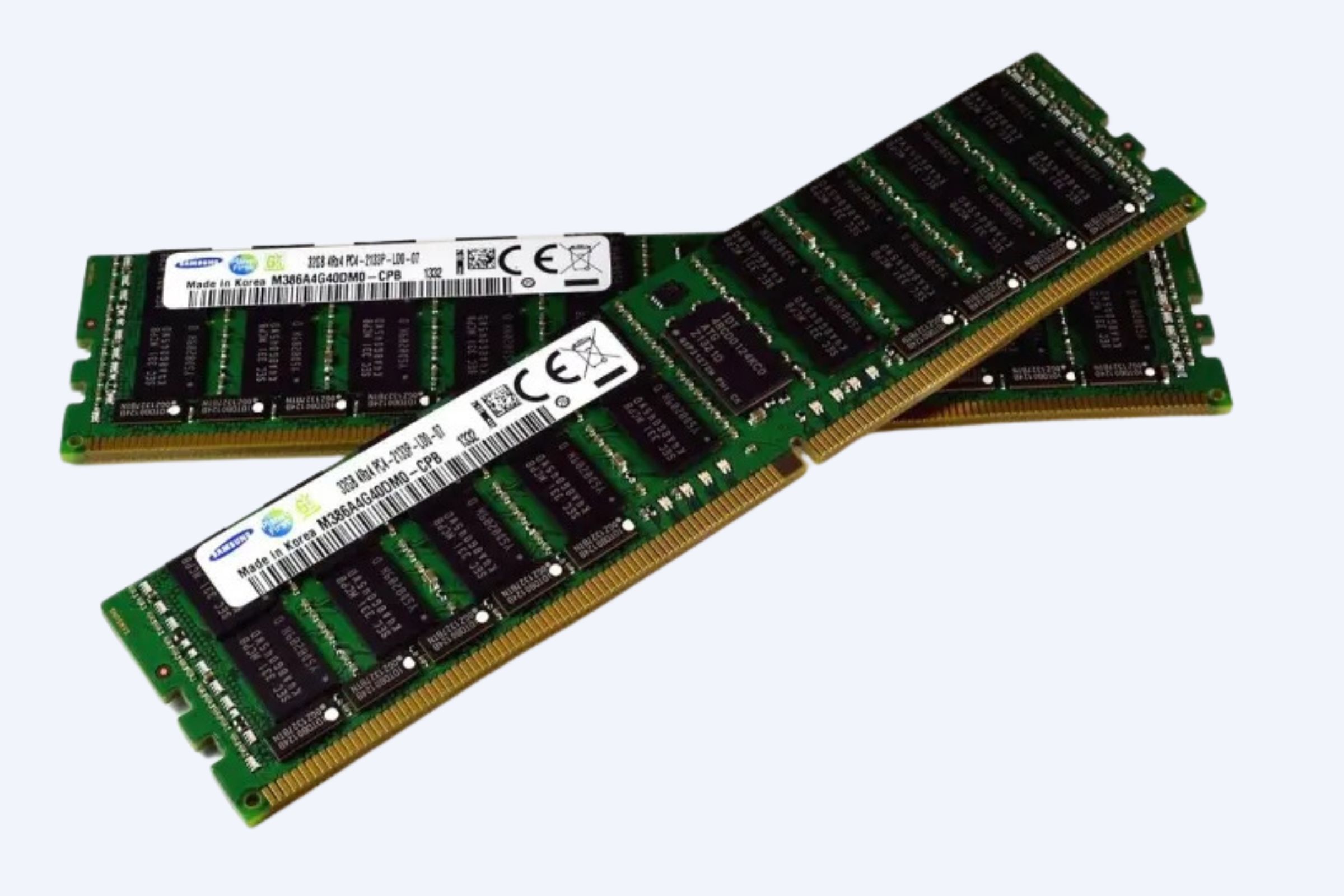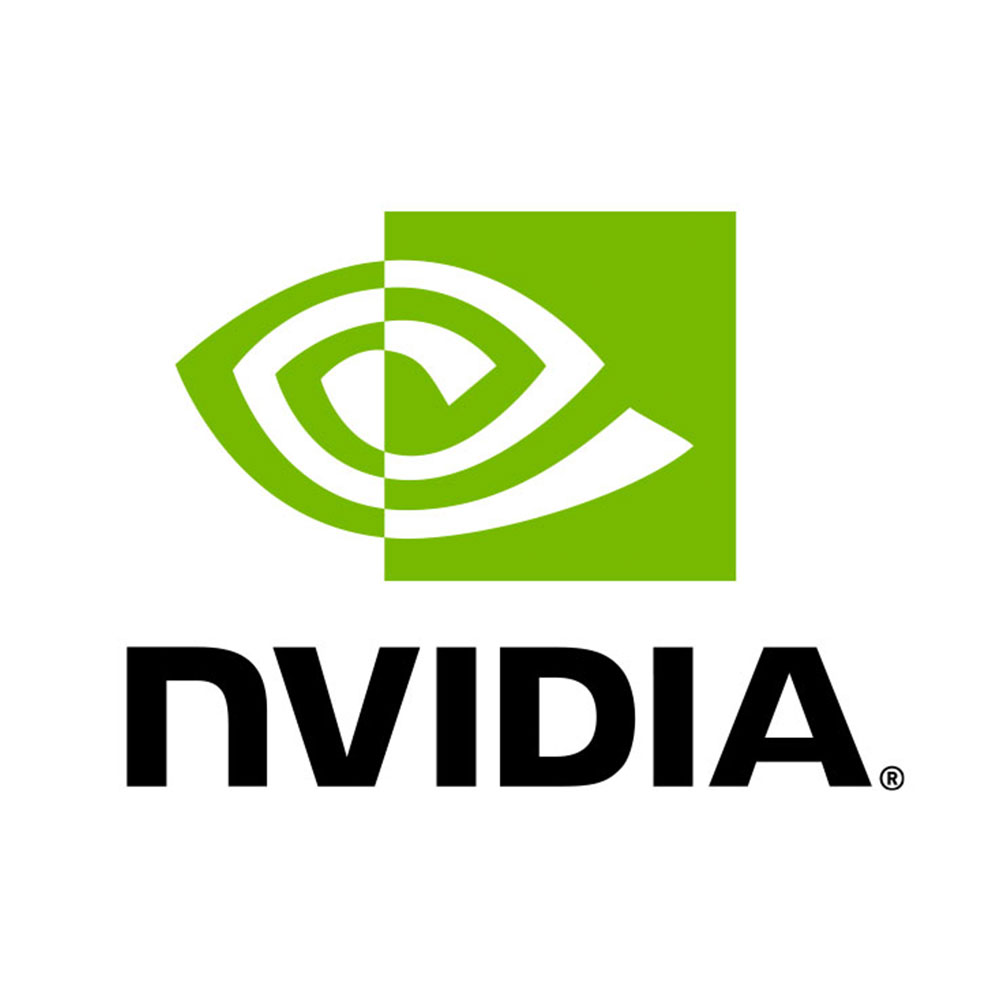When deciding between laptops and desktops for your IT setup, consider factors like mobility, performance, and lifecycle costs. Laptops are ideal for remote work and field staff, while desktops offer superior performance and upgrade flexibility for office or data-intensive tasks. With WECENT, you gain access to original hardware from trusted brands, backed by warranties and OEM customization for optimal IT solutions.
How Do Laptops and Desktops Compare for Enterprise IT Solutions?
Laptops offer flexibility, allowing employees to work remotely and move between locations, making them ideal for teams that need mobility. However, desktops are more suited for high-performance tasks, offering better thermal management and easier upgrades. For businesses like finance, healthcare, or education, WECENT can provide tailored hardware solutions that combine portability and robust desktop performance.
-
Movement: Laptops are perfect for fieldwork, client visits, and remote collaboration.
-
Performance: Desktops deliver better value for sustained performance in high-demand environments.
-
Upgrades: Desktops allow easier upgrades, while laptops benefit from WECENT’s lifecycle maintenance and support contracts.
WECENT partners with top-tier brands like Dell, HP, Lenovo, and Cisco to provide clients with original, certified hardware and personalized support.
How Important Is Total Cost of Ownership (TCO) in This Decision?
Total Cost of Ownership (TCO) is a key consideration when choosing between laptops and desktops. Desktops typically have a lower long-term cost due to their upgradability and longer lifecycle in fixed environments. Laptops, though more expensive initially, offer savings on office space and support mobility. WECENT helps clients evaluate TCO by considering factors such as energy usage, maintenance, and lifecycle support.
-
Initial Cost vs. Lifecycle Cost: Desktops generally cost less over time, while laptops have higher upfront costs.
-
Warranty and Upgrade Paths: Desktops offer more options for upgrades, while laptops require careful management of maintenance and lifecycle.
-
Energy Use and Cooling: Desktops may consume more energy but can handle higher cooling loads compared to laptops.
WECENT provides clear TCO models to help you make cost-effective decisions for your IT needs.
How Does Device Management Affect IT Operations?
Effective device management is critical to maintaining smooth IT operations across an organization. Desktops in offices or labs can be standardized with managed images for consistent provisioning and security. Laptops, on the other hand, require robust mobile device management (MDM) to secure remote workers. WECENT offers solutions to streamline device management, ensuring security, compliance, and efficiency.
-
Deployment Speed: Desktops benefit from faster deployment in controlled environments, while laptops need extra configuration for remote use.
-
Security and Patch Management: Laptops need specialized security policies, including encryption, VPN access, and mobile security controls.
-
Asset Tracking: WECENT’s lifecycle management tools ensure real-time monitoring of device status, warranty coverage, and usage.
WECENT integrates solutions from major brands like Dell, HPE, Lenovo, and Cisco to optimize device management for enterprises.
How Should You Plan for Security and Compliance?
Security is crucial, regardless of whether you choose laptops or desktops. Laptops require advanced encryption and secure boot to safeguard remote work, while desktops benefit from centralized security controls and physical access restrictions. WECENT provides enterprise-grade security features in all hardware, ensuring your devices meet industry standards for compliance, backed by warranties.
-
Encryption and Secure Boot: Essential for laptops to protect sensitive data in mobile environments.
-
Access Controls and MFA: Desktops require centralized security with physical access controls for enhanced protection.
-
Vendor-Supported Security Updates: WECENT ensures that all devices receive timely security patches to meet regulatory standards.
WECENT collaborates with leading IT manufacturers to ensure your infrastructure is secure and compliant.
How Do You Match Hardware to Workloads with WECENT?
Choosing the right hardware to support your workloads is essential for performance and scalability. WECENT’s portfolio offers a range of solutions to meet the needs of enterprises, from CPU and GPU selection to storage and networking. Whether you’re focused on virtualization, AI, or large-scale data processing, WECENT tailors hardware bundles to match your unique business demands.
-
CPU and GPU Selection: Ensure your hardware supports the computational power needed for AI, big data, or virtualization tasks.
-
Storage Tiering and Backups: WECENT provides high-performance storage options, including NVMe and software-defined solutions.
-
Networking for Data Center Performance: WECENT offers scalable networking solutions that ensure efficient data flow across your infrastructure.
WECENT guarantees original, customizable hardware from brands like Dell, HPE, and Lenovo to deliver optimal performance.
How Can You Optimize for Enterprise Storage Needs?
When it comes to storage, desktops, and towers typically excel at local storage density, but for larger operations, WECENT recommends enterprise-grade solutions such as NVMe, SAS, and software-defined storage options. For remote offices or data centers, WECENT also configures NAS/SAN solutions and HCI (Hyper-Converged Infrastructure) systems to ensure scalability and reliability.
-
NVMe Performance: Fast, reliable storage that supports high-speed data access for demanding workloads.
-
Redundancy and Backups: WECENT ensures data integrity with RAID configurations and backup solutions.
-
Scalable Storage Architectures: Ideal for businesses with growing storage demands, ensuring long-term flexibility.
WECENT’s expertise in storage optimization ensures that your enterprise’s data needs are met efficiently.
How Do Remote Work and Collaboration Drive Equipment Choices?
The shift toward hybrid and remote work environments has increased demand for laptops that support flexibility, mobility, and security. Long battery life, secure remote access, and docking station compatibility are critical for remote work. Desktops, on the other hand, remain essential for office-based collaboration and resource-heavy tasks. WECENT offers solutions that cater to both remote workers and in-office teams.
-
Battery Life vs. Performance: Laptops balance battery life with performance for remote work, while desktops offer higher sustained performance in offices.
-
Docking Stations and Peripheral Ecosystems: WECENT provides hardware bundles with docking stations and peripherals for enhanced remote work productivity.
-
Secure Remote Access: With WECENT’s solutions, ensure that your remote employees can securely connect to company networks.
WECENT’s holistic solutions ensure that teams can collaborate effectively from any location.
How Do Brand Partnerships Support Your IT Strategy?
WECENT’s strategic partnerships with industry leaders like Dell, HP, Lenovo, Cisco, and H3C help ensure that your IT strategy is supported by reliable, high-quality hardware. With OEM customization options and strong warranty programs, WECENT delivers solutions tailored to your enterprise needs. Whether you’re looking for certified hardware or custom-built solutions, WECENT’s collaborations ensure compatibility and service excellence.
-
Authorized Agent Advantages: WECENT offers direct access to manufacturer warranties, updates, and tech support.
-
Warranty and Service Levels: Benefit from robust warranty options that extend the life of your equipment.
-
Custom Branding and OEM Options: WECENT allows for OEM customization to help wholesalers and integrators meet client demands.
WECENT’s partnerships ensure that you can maintain a competitive edge through optimized IT hardware.
WECENT Expert Views
“Choosing the right hardware for enterprise IT isn’t about chasing the latest technology; it’s about aligning the device to your workload. WECENT’s deep partnerships with trusted brands like Dell, HPE, Lenovo, and Cisco ensure businesses have access to reliable, scalable, and serviceable solutions. By customizing hardware to specific enterprise needs, we help businesses achieve long-term success with confidence.”
Conclusion
When selecting between laptops and desktops for your enterprise IT needs, consider your organization’s specific requirements, from mobility to performance and lifecycle costs. WECENT offers tailored solutions that match your workloads and ensure scalability, security, and reliability. Whether you need customized desktops for high-performance tasks or laptops for remote work, WECENT’s expert team is here to guide your decision-making and support your IT infrastructure.
FAQs
-
What factors determine laptop versus desktop selection for enterprise IT?
Laptops offer mobility and flexibility for remote work, while desktops provide higher sustained performance and easier upgrades for office-based tasks. -
How can WECENT customize hardware for different departments?
WECENT offers tailored hardware configurations to meet the specific needs of departments such as finance, healthcare, or education. -
Why is total cost of ownership critical in device selection?
TCO includes the initial cost, ongoing maintenance, and energy consumption, helping businesses choose the most cost-effective option for long-term use. -
How do security features differ between laptops and desktops?
Laptops require advanced encryption and secure boot for mobile work, while desktops benefit from centralized physical security and access controls. -
Can WECENT provide end-to-end IT deployment and support?
Yes, WECENT offers comprehensive services from product selection and installation to ongoing maintenance and technical support for a complete IT deployment.